Working with Onboarding Templates
Onboarding templates serve as a collection of tasks and processes that make onboarding processes easy and automated..
Each onboarding template comprises three distinct phases: Preboarding, First Day, and Onboarding. For each phase, you can assign specific tasks that align with the corresponding objectives.
To add a new onboarding template
- Navigate to Settings ⚙ and open the On/Offboarding → Onboarding Templates section
- Click + Add button
- Enter the Name of the template
- Select the Type from the drop-down menu:
- New Hire
- Project Change
- Relocation
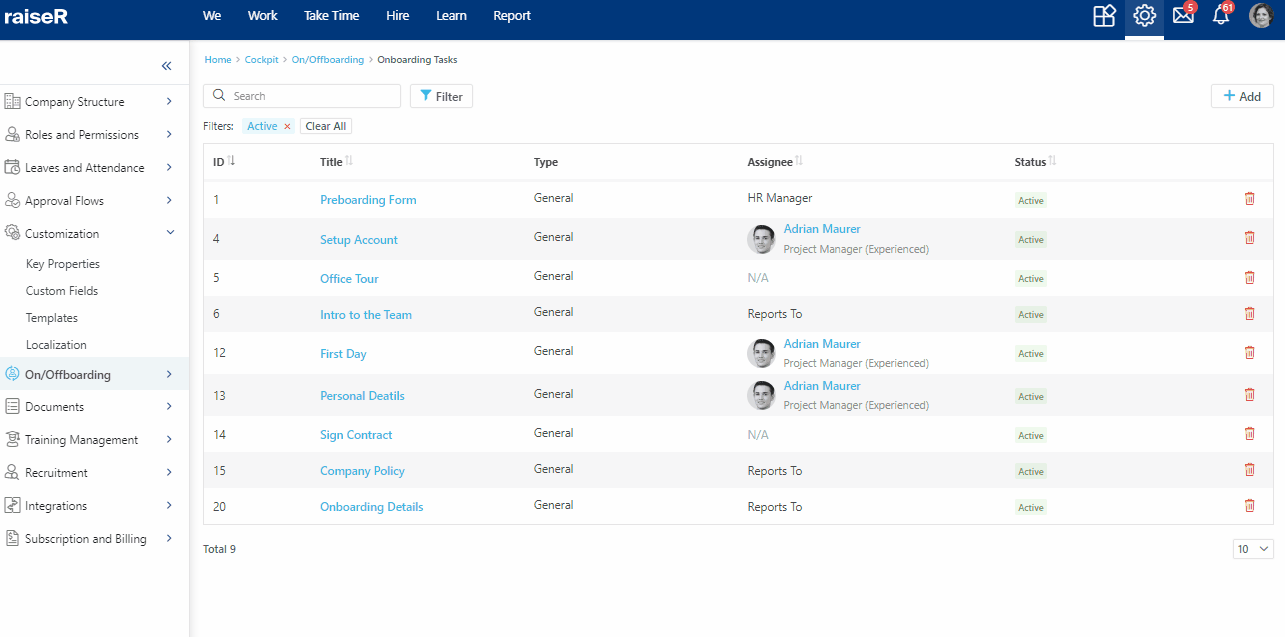
You can assign the onboarding tasks previously created to the above-mentioned phases designated for the templates.
To assign tasks to the phase
- Select the template from the list
- Click the Add Task button
- Choose the task name in the Title field
- The appropriate assignee will automatically appear in the Assignee drop-down list
- If no one has been assigned to the current task previously, select the assignee from the respective drop-down menu. Be sure that the selected employee is active in Raiser
- Set the deadline value
- For the Preboarding phase, specify the number of days by which the task should be completed before the employee's official start date
- For the Onboarding phase, indicate the number of days after the employee's official start date when the task should commence
- Finally, click Cancel or Save to discard or save the entry
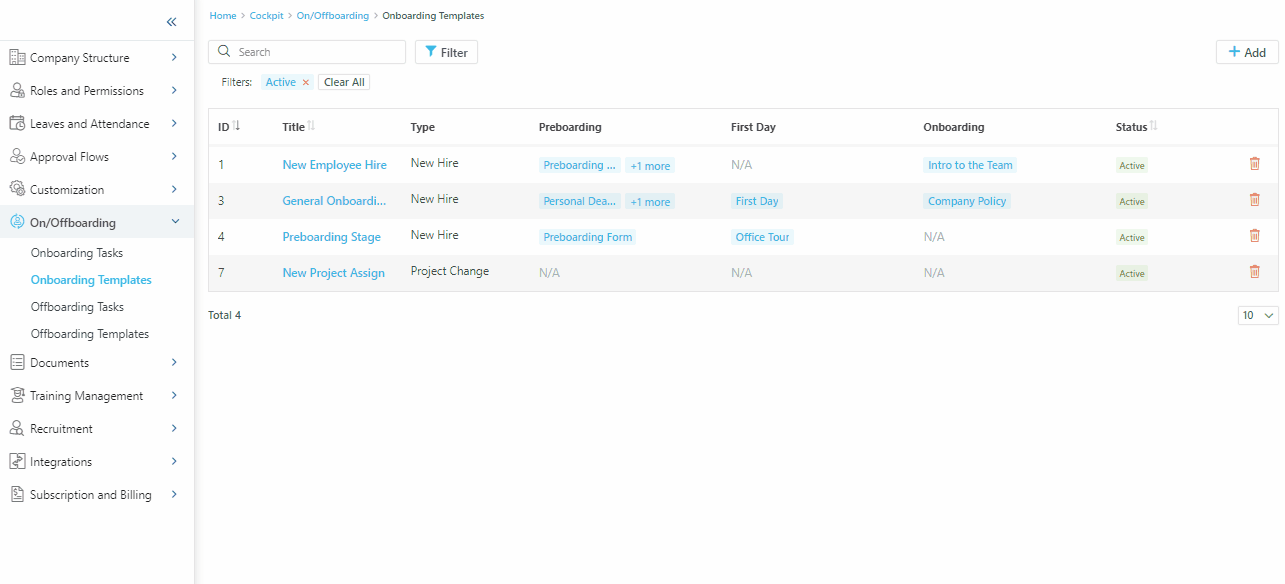
You can easily manage templates by adding, removing, or archiving them, or restoring the latest. Additionally, the Search and Filter functions allow you to find the templates you need and sort them by template type and status.
Note: Please note that templates used in specific tasks cannot be deleted; they can only be archived. You also have the option to restore them if necessary.
To delete or archive the template, click the bin 🗑️ icon. To restore the archived template select the Restore ⟳ icon.
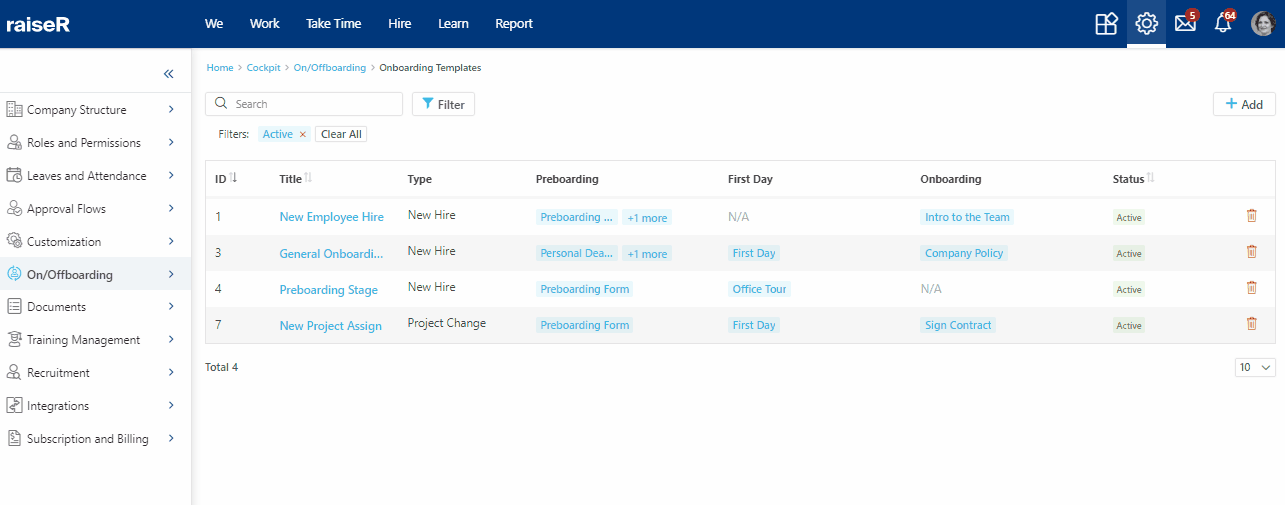
You've successfully completed the fundamental and crucial aspect of the Onboarding process by configuring tasks and templates. Stay tuned for the next steps as we proceed with Offboarding setups.
