Creating Departments
You can add the departments of your organization based on their functionalities․
To add the Departments:
- Open the Settings ⚙ and navigate to the Departments section of the Company Structure.
- Click + Add button.
- Specify the name of the department and choose a parent department if needed.
- Click the Save button once done.
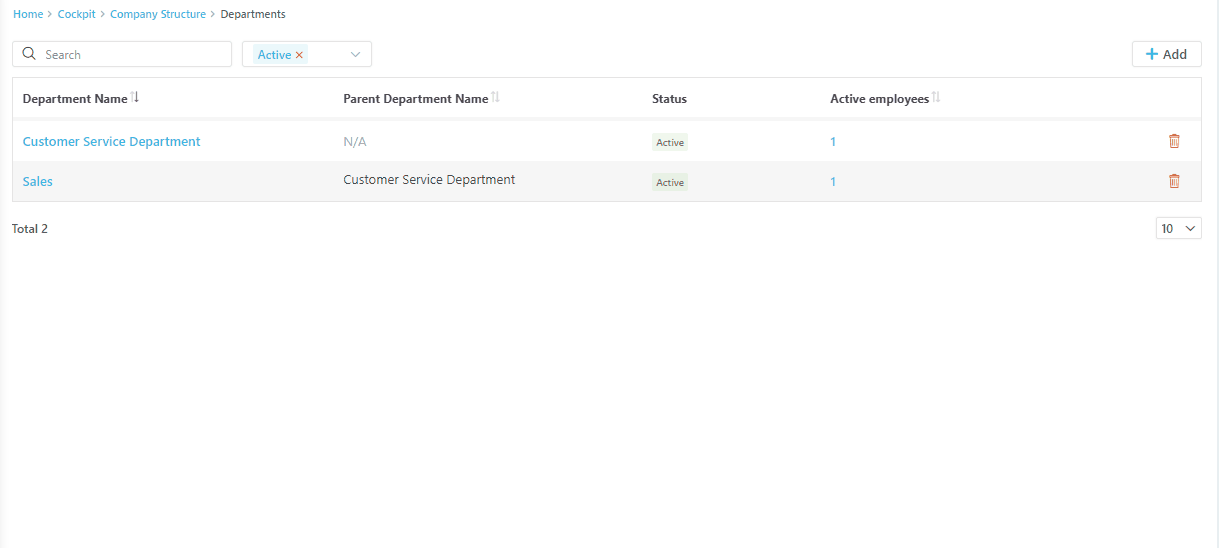
After the department is created you can click on it and edit its name as well as specify the parent department.
Important: It is not possible to delete a department if there is even one employee added to it. You will need to unassign the employee(s) from the department to be able to delete it.
Easy-peasy! Now you know how to create departments. Once all the departments are added and employees are imported or added manually, you can assign them to the respective department as shown here.
