Introduction to Onboarding/Offboarding
The Onboarding and Offboarding features are designed to help your company optimize the process of integrating new employees into their team and transitioning departing employees out of the organization. These features help users save time and improve the overall efficiency of their HR processes.
The Onboarding and Offboarding processes start by creating Tasks and Templates. We will learn how to work with them in the upcoming articles, however, let's first understand, what is their purpose.
To access the On/Offboarding section:
- Make sure you are logged in to your raiseR account.
- Navigate to Company Settings ⚙.
- Expand the On/Offboarding menu and you will see these four sections:
- Onboarding Tasks
- Onboarding Templates
- Offboarding Tasks
- Offboarding Templates
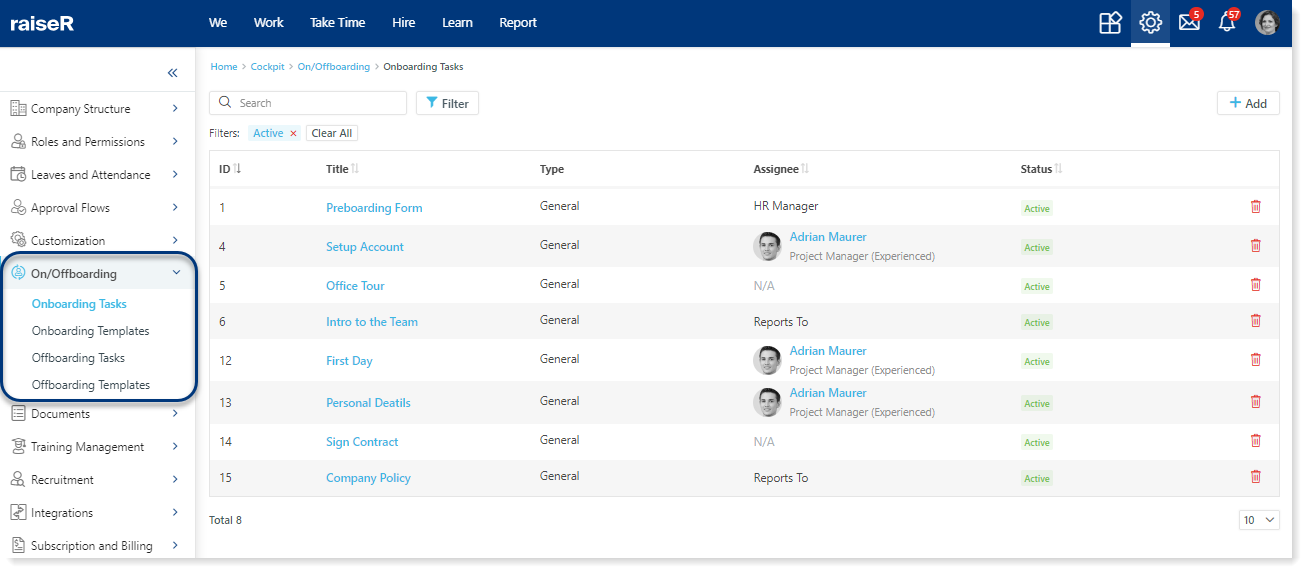
Onboarding
Tasks: You can create specific tasks and assign them to the respective person who will be responsible for its completion during the Onboarding process. The cherry on pie is that you are able to track how and when the task is completed. This will help you to organize a smooth process of the Onboarding flow for your new employees.
Templates: Working with templates will save your time in terms of organizing and collecting the needed tasks. In other words you can have various Onboarding templates that consist of different or even sometimes same tasks and assign them to the respective employee. For instance, it's possible to have template for Development Team, Customer Service Team, etc.
Offboarding
Tasks: The same logic for the Offboarding tasks as well. Just in this case, the tasks are meant to organize smooth and effective departing process of an employee that will be assigned to the respective person to complete.
Templates: The templates work the same way in the Offboarding as they do in the Onboarding section. You will just need to create and add the needed tasks to the template and then assign it to the corresponding Offboarding flow.
