Setting up Sub-Areas
As you know from the Article dedicated to the Area of Knowledge, within each Area of Knowledge, there are Sub-Areas. These sub-areas provide more detailed insights into a specific knowledge domain. For example, if we consider the field of "Programming Languages" as an Area of Knowledge, its Sub-Areas could include:
• Sub-Area 1: Python
• Sub-Area 2: Java
• Sub-Area 3: C++
To add a new sub-area:
- Navigate to Settings⚙ and open the Training Management → Sub-Areas section.
- Click the + Add button.
- Select the knowledge domain's name from the respective drop-down list.
- Enter the name of the sub-area.
- Click either Save or Cancel to keep the changes or discard them accordingly.
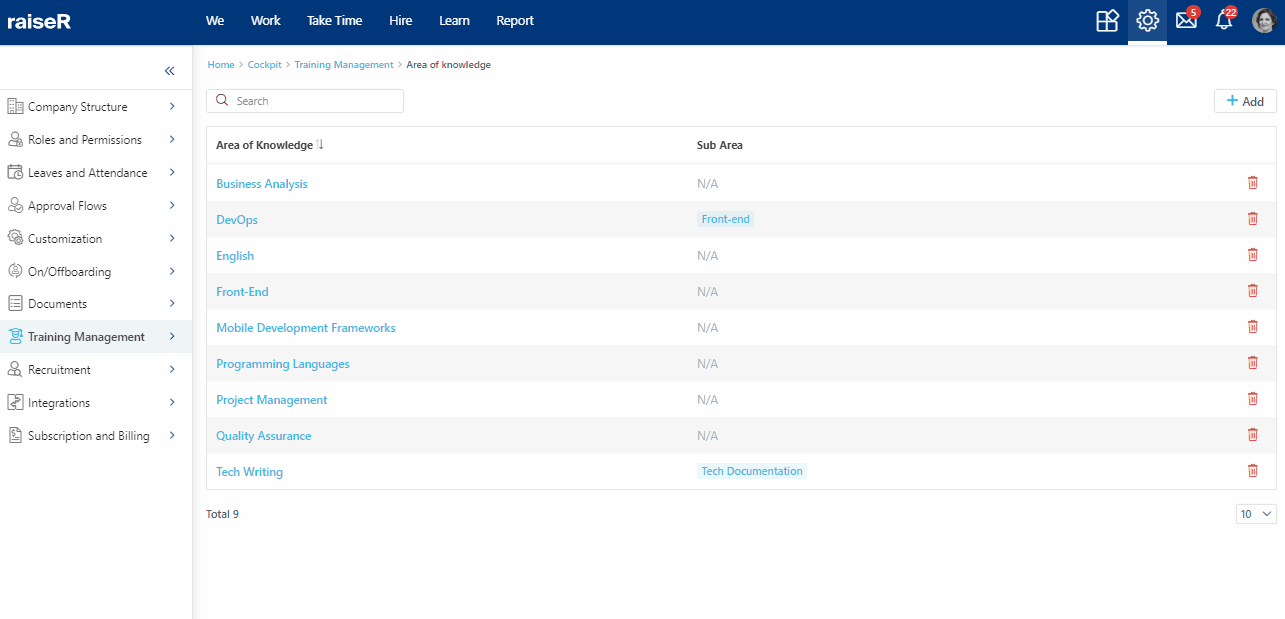
Tip: Please be aware that it is not possible to delete a Sub-Area if it is assigned to an Area of Knowledge.
Congratulations! You have successfully configured the settings of the Training core sections and can efficiently use them within the Training stage.
