Setting up Training Catalogue
The Catalog Settings section is crucial as it includes essential options for managing training courses and broader learning and development processes. This section provides key fields such as Areas of Knowledge, Sub Areas, Ways of Learning, and a description. You can enable any of these fields to enhance the existing data when creating training courses within your company.
Note: It's important to note that these options are initially disabled by default to provide flexibility in customization. However, please be aware that the Knowledge of Area option is an exception, as it is permanently enabled and cannot be turned off.
You can enable any of the fields by toggling the corresponding button after clicking the Edit button.
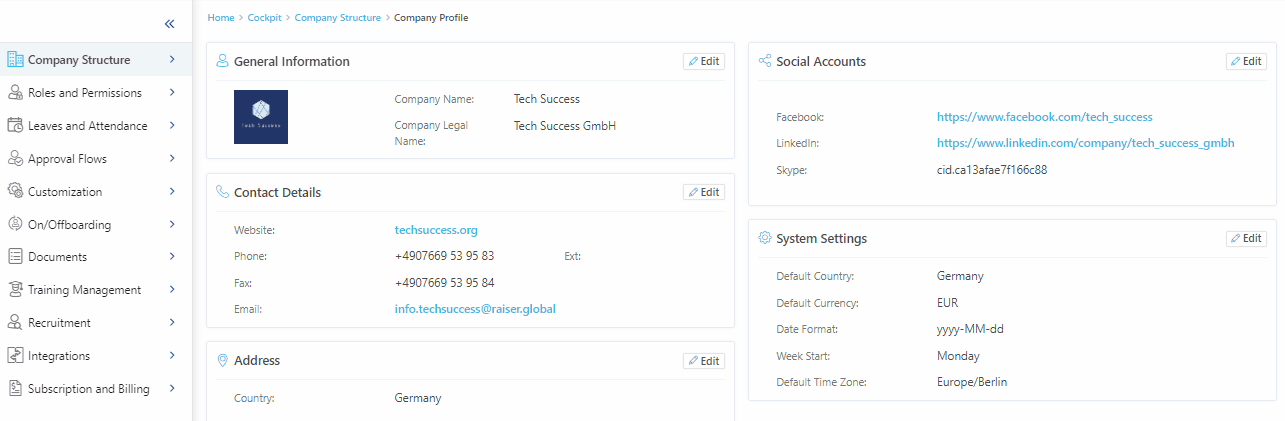
Having covered the core functions of the Catalogue Settings section in this article, you can delve deeper into each of the sections.
