Changing Your Account Language
Change the language of your raiseR account to the more comfortable and preferable one. To do that perform these quick steps:
- Click on your profile avatar to open a rollover menu.
- Expand My Settings and pick the language you need:
- English (default language)
- Armenian
- German
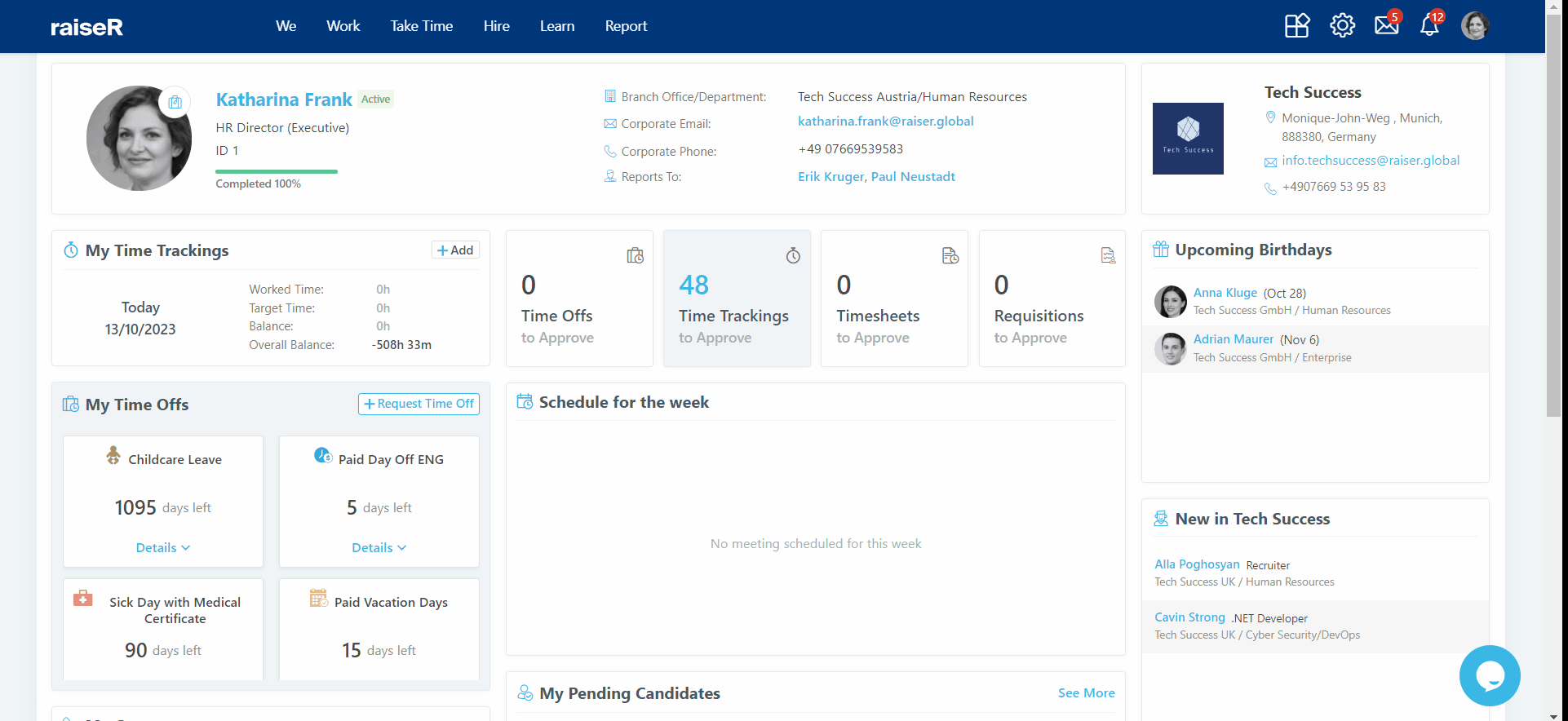
Tip: You can use the Localization feature to localize the needed terms in respective language. For example, you can localize the Time Off names and if you change the language of the website to Armenian all the Time Off names will show up in Armenian accordingly. To learn how to use the Localization feature click here.
