My Settings
In the My Settings section, users can find a range of options and preferences that allow them to personalize and optimize their experience within a system or platform. Here are some common features and offerings found in the My Settings part:
- Password Management: This section includes options for changing passwords, setting password recovery methods, and enhancing account security.
- Notification Preferences: Users can customize how they receive notifications, choosing which events or updates trigger alerts and through which channels (email, system/push notifications, etc.).
- Language Preferences: Users can select their preferred language to tailor the platform to their needs.
- Connected Integrations: Users can manage which third-party services or integrations are connected to their account and control their access permissions.
- Email Signatures: Email signatures enhance your credibility, provide essential contact details, and offer opportunities for branding and promotion, all while maintaining a consistent and polished appearance in your emails.
In the raiseR My Settings section, the interface differs for administrators and employees; administrators have access to additional sections such as Integrations, Email Signatures, and a comprehensive Notifications page, whereas users have limited access to these sections.
To open the My Settings page:
- Select the profile avatar to open a rollover menu, and click My Settings.
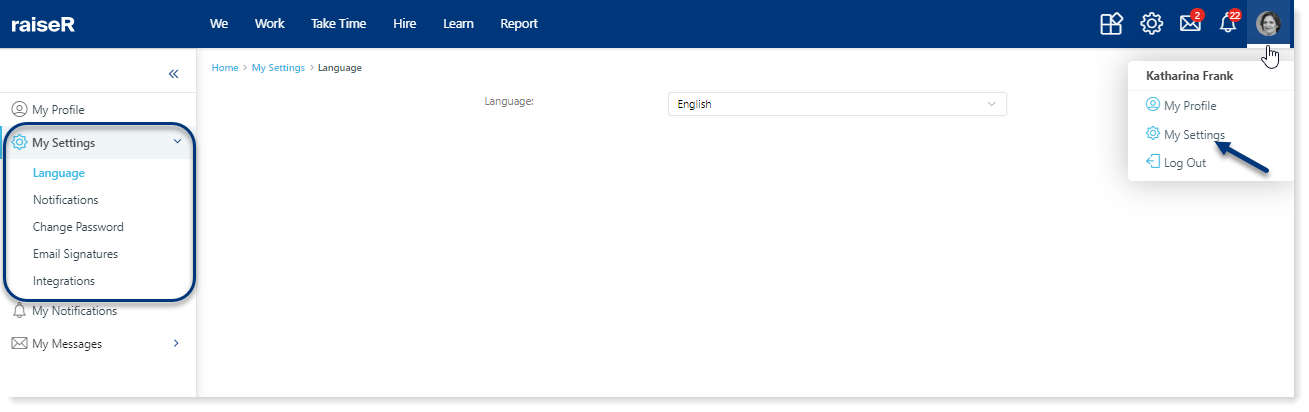
This article has introduced you to the various sections within the My Settings. Stay tuned to delve into each of these sections in detail and gain a comprehensive understanding of their functions.
