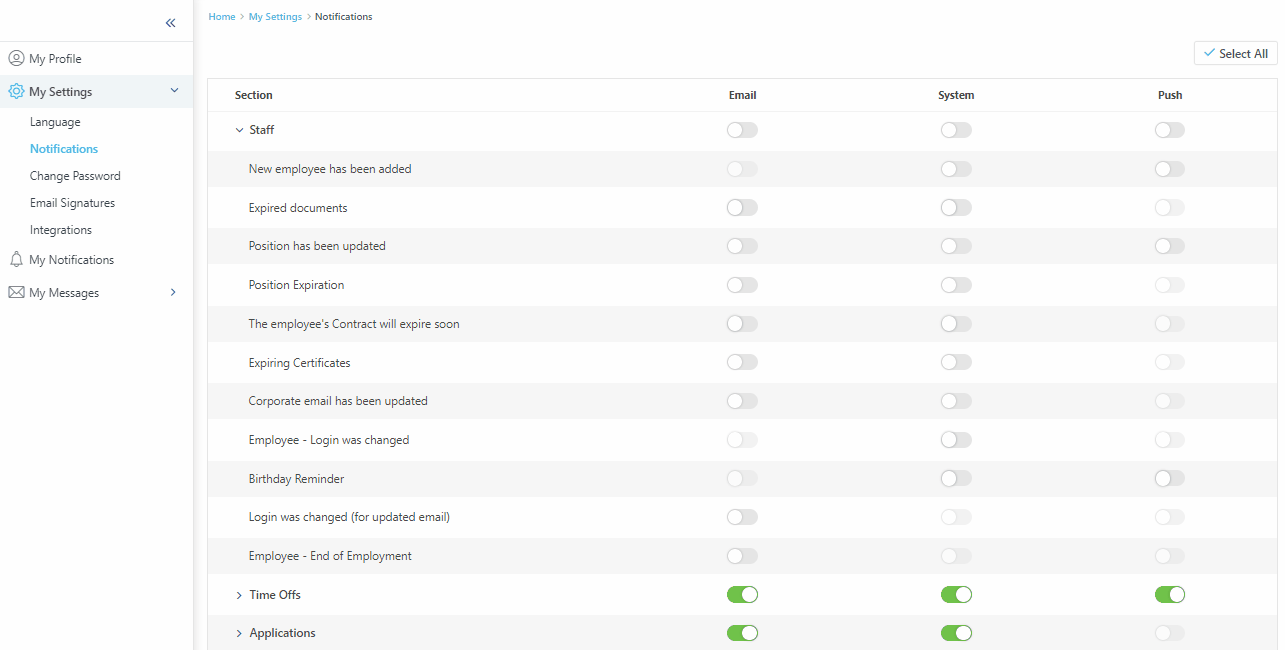Updating Notification Preferences of Your Account
The Notification Preferences section allows users to customize how they receive notifications and alerts within a platform. Users can specify their preferred notification settings, including the type of notifications they want to receive, and how they should be delivered (e.g., email, system notifications, etc.). This feature empowers users to tailor their notification experience to match their needs and priorities, ensuring they stay informed while minimizing unnecessary distractions.
The system offers 3 types of notifications:
- Email - sent to your email account.
- System - appears on raiseR to notify about process changes and news.
- Push - appears in the mobile application.
Note: It's important to note that the interface varies between administrators and employees in the Notifications section. Administrators have expanded access to the Notifications page, while users will encounter a more streamlined set of options.
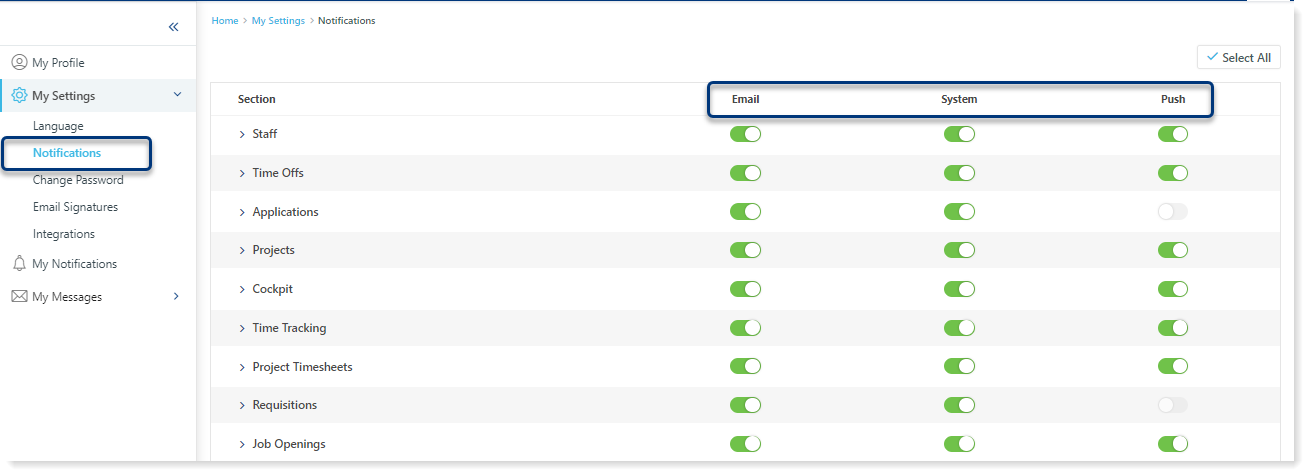
All the notifications are grouped under corresponding sections. You can enable the notifications by toggling the corresponding button on:
- For the whole section:
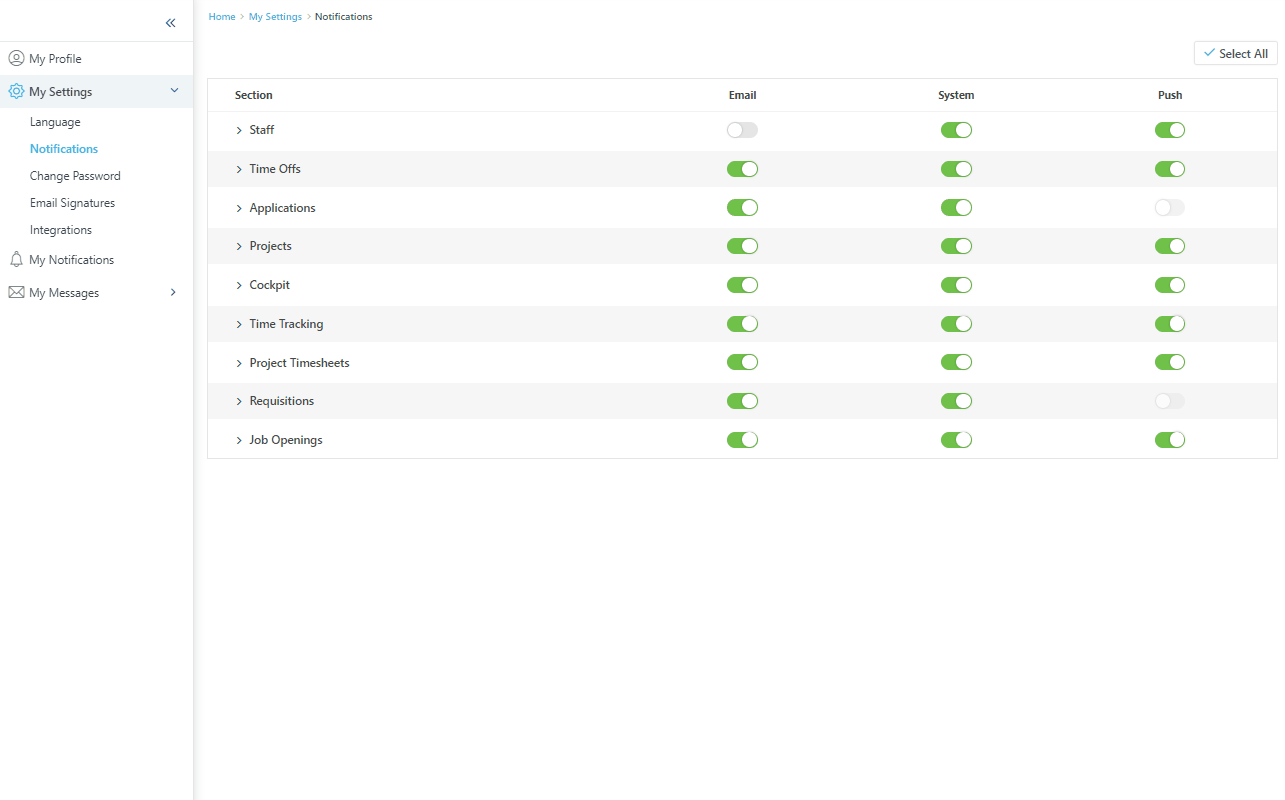
- For each type of a specific section individually:
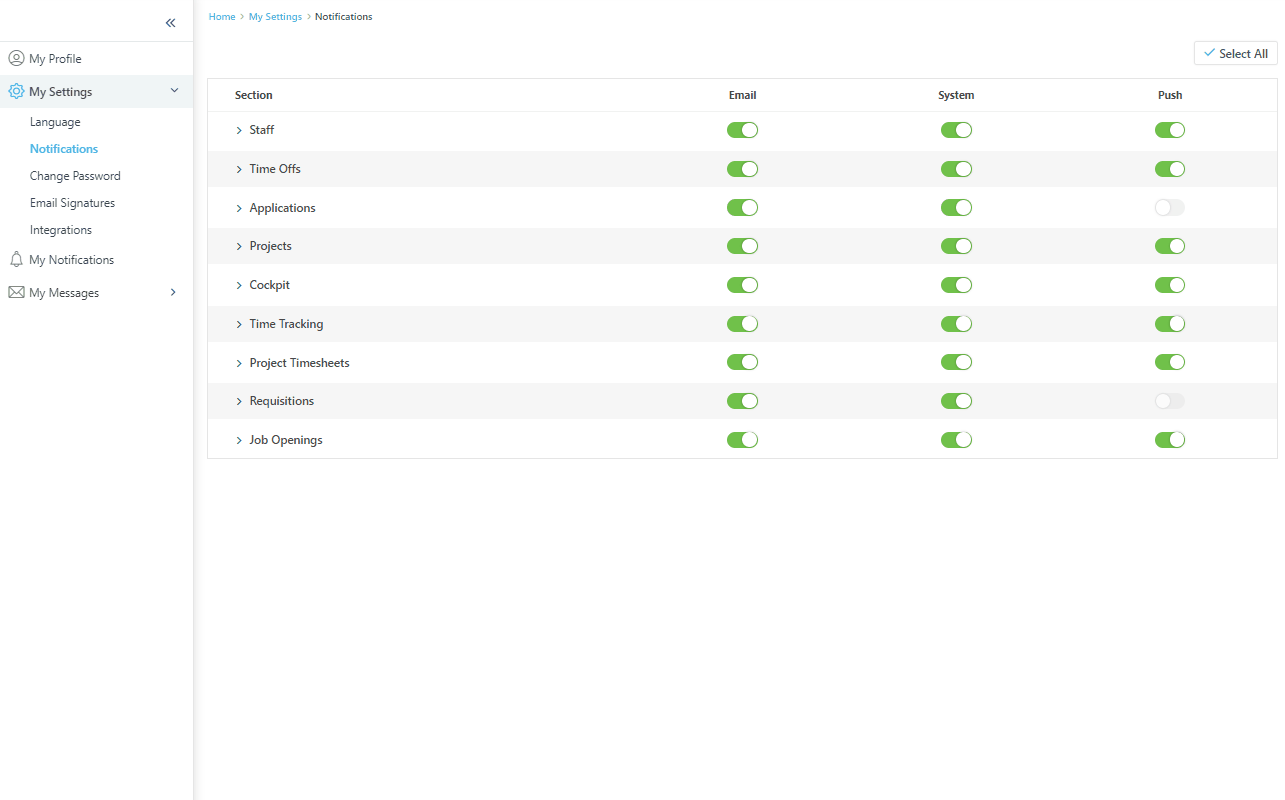
- And finally, you can just click the Select All button to enable all the notifications that exist in the system automatically: