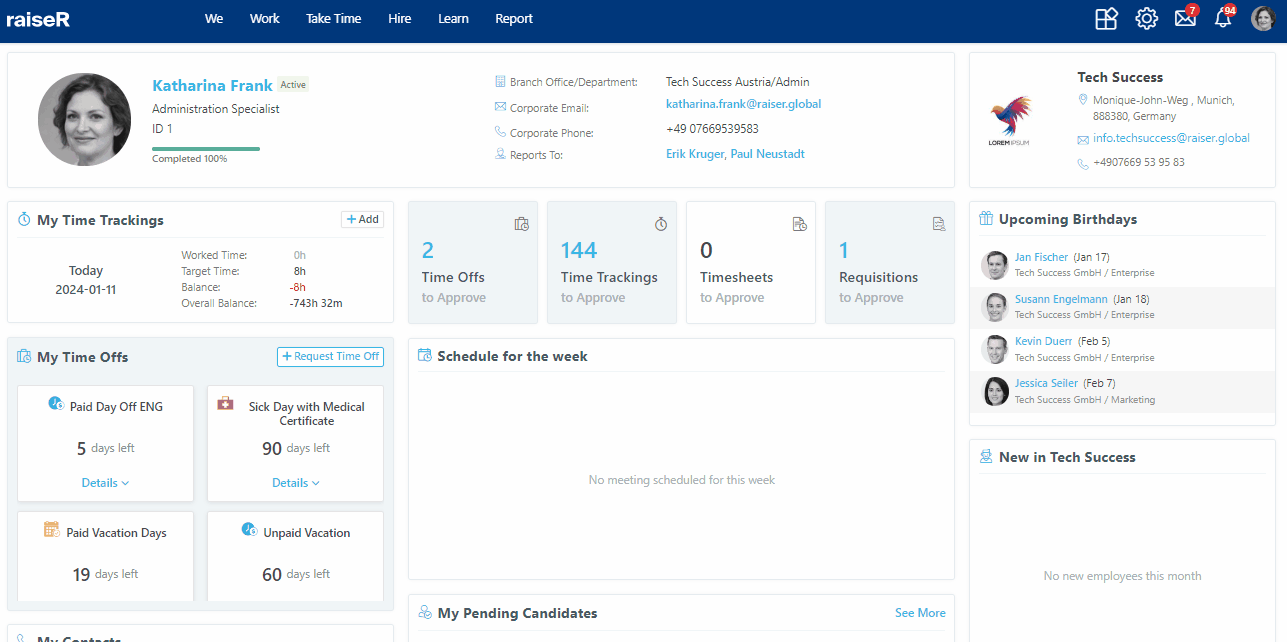Working with System/Push Notifications Template
As you already know system and push notifications are sent to the employees within the organization to notify them about process changes and also news within the company. As with the Email Notifications, system and push notifications are sent based on different categories.
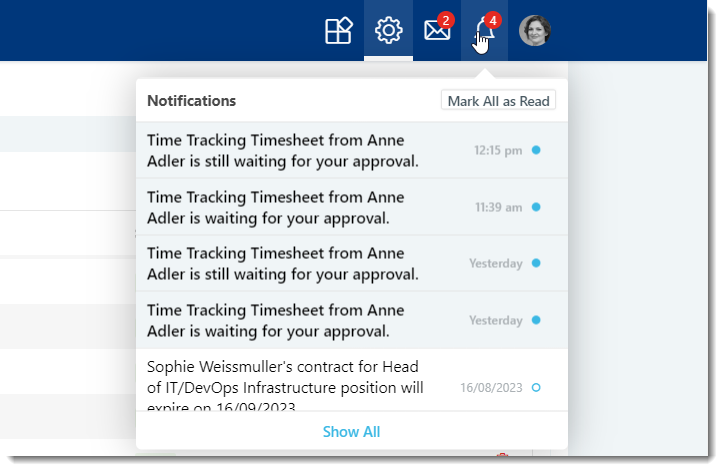
To start editing system/push notifications templates:
- Navigate to Settings ⚙ and open the Customizations → Templates section.
- Make sure you're in the System/Push Notifications tab.
- Choose the category and find the template you need to edit.
- Click on its name.
- Enter the template name and specify the notification text.
- Add Variables if needed.
- Once finished, click the Cancel or Save button to discard or save the changes.