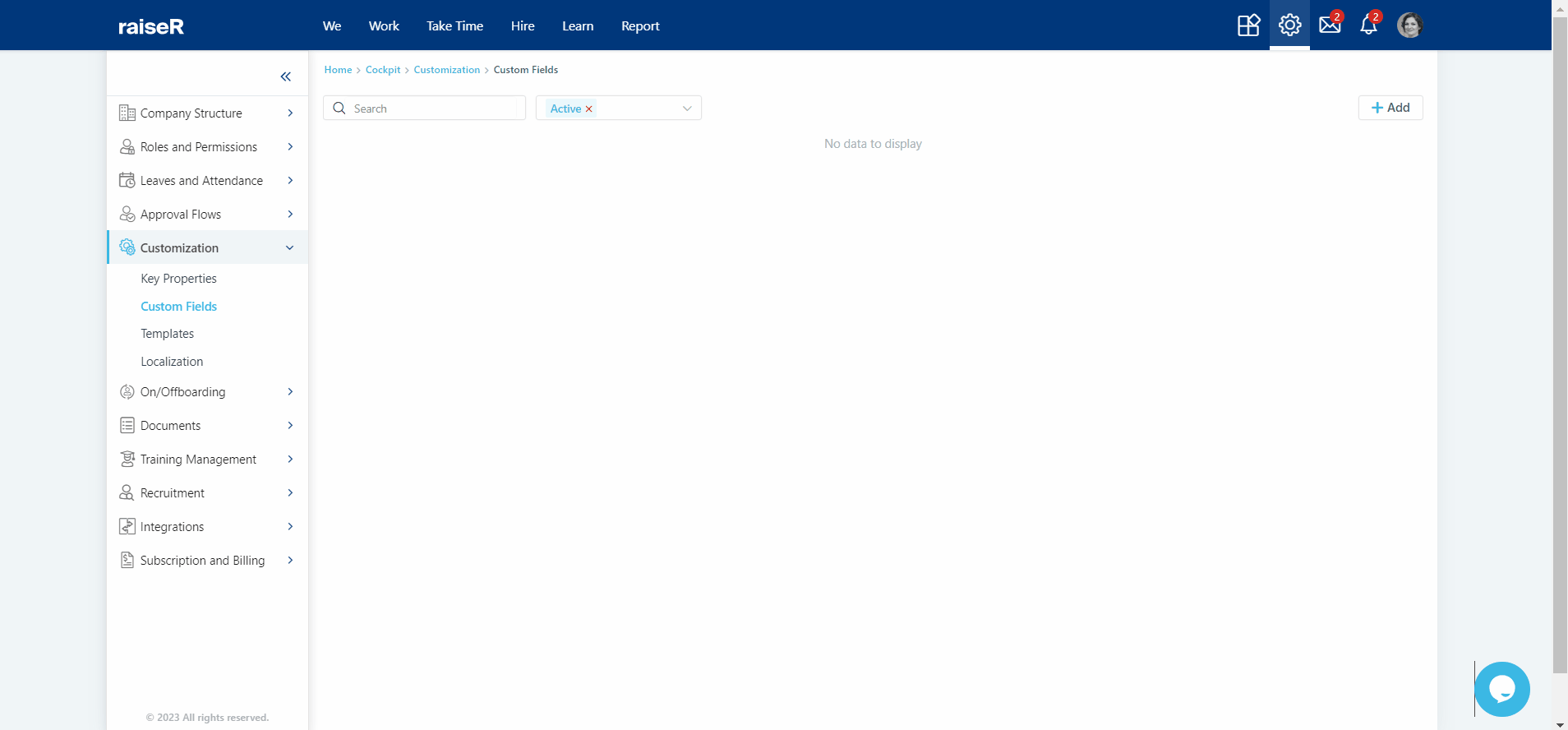Creating Custom fields
Having a custom field within the employee page is useful in case you need to show any specific information about the employee, such as military service status, etc.
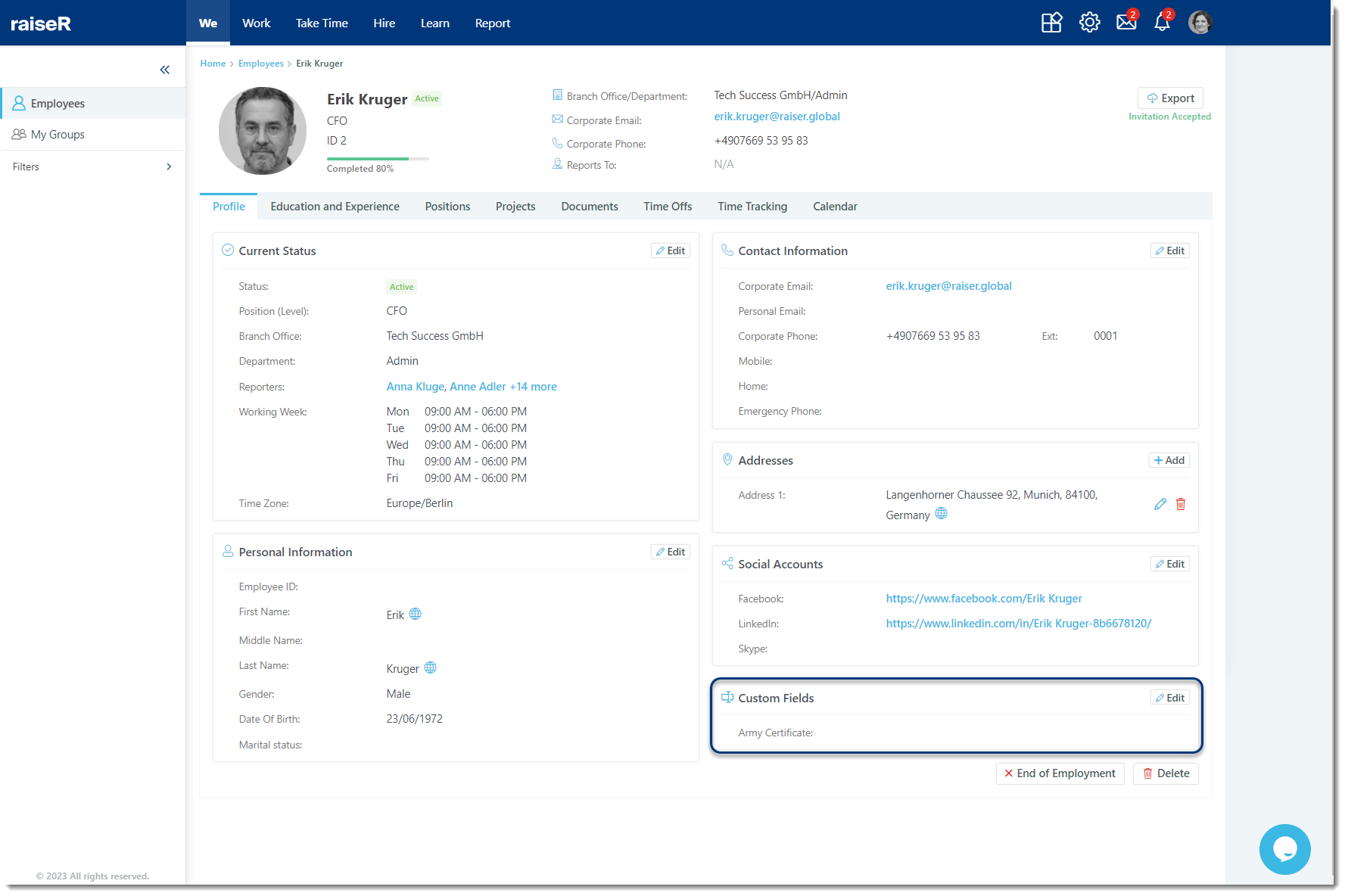
To create a custom field:
- Go to Settings ⚙ and navigate to the Customization → Custom Fields section.
- Click the + Add button.
- Specify the name of the field, type of input, and define if it's going to be optional or required.
- Once finished, click either Cancel or Save to discard or save the changes.