Creating Recruitment Pipelines
As a recruiter or HR professional, you understand that building an effective recruitment pipeline is the foundation of hiring top-notch candidates. For that specific reason raiseR offers you a comprehensive and easy-to-use recruitment tools. In case you have already created the recruitment stages now let's set up the recruitment pipelines.
To configure the recruitment pipeline follow these quick steps:
- Make sure you're logged in to your raiseR account as Admin.
- Go to Settings⚙ and navigate to the Recruitment → Pipelines section.
- Click + Add button.
- Enter the name of the pipeline and click Save.
- You will be taken to the Pipeline Stages tab where you will see the default stages: Recruitment Start; Job Offer; Rejection; Hiring.
- Click the + Add button to add the stages you have already created.
- Name: Select the stage Name (its type will be displayed depending on what you set when creating the stage).
- Required Stage: Enable the toggle to make the Stage in the recruitment process Mandatory.
- Hover the info icon for details on moving this stage forward
- Feedback Deadline: Specify the number of days that the hiring team/associate has to evaluate the candidate.
- Response Deadline: choose if the feedback should be provided within the calendar or working days.
- Rating: Add evaluation types if needed.
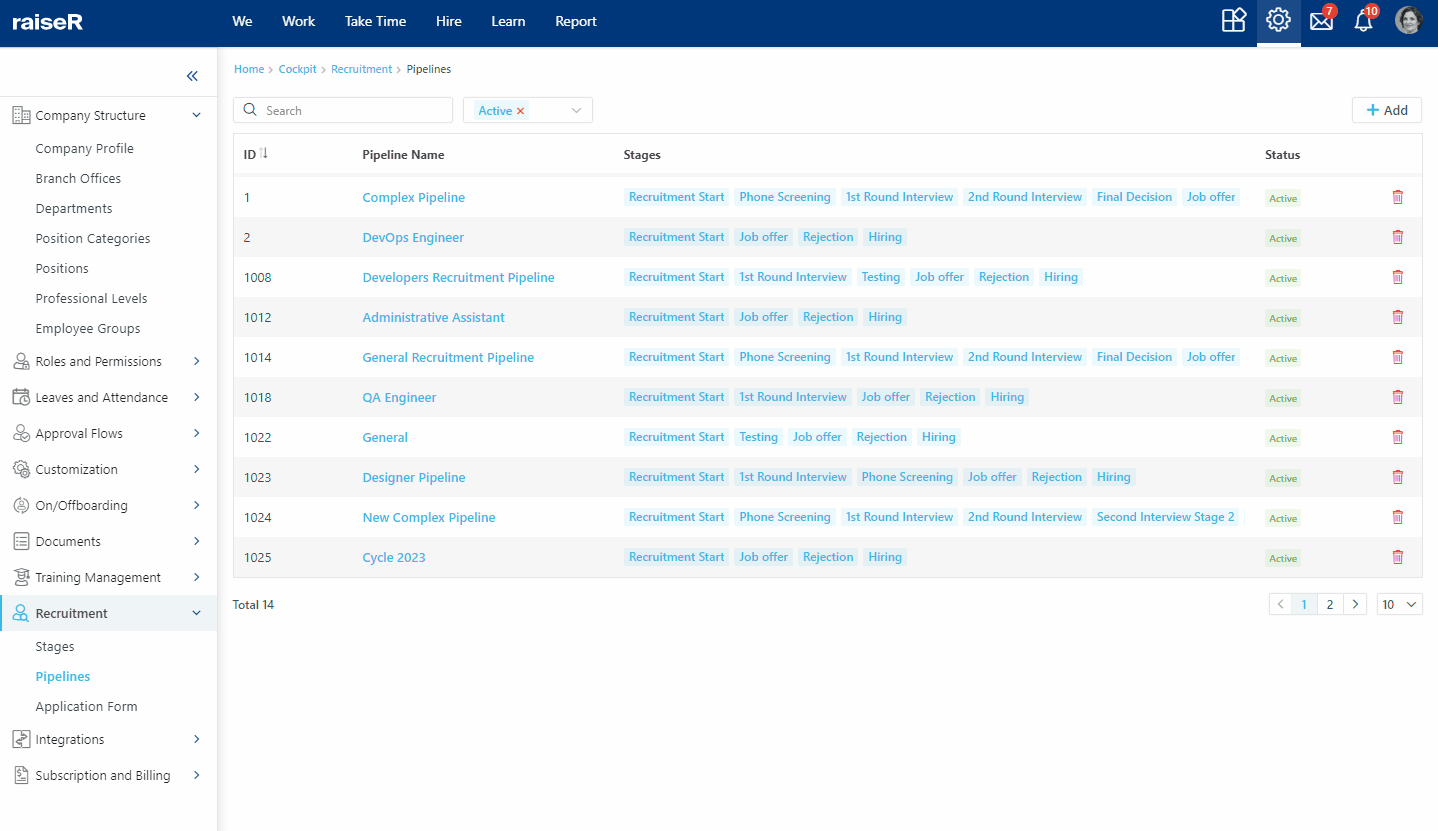
When adding the rating you can specify the name, for example, Communication skills, choose the type of evaluation: Likert Scale; Numeric Range; Custom Rage; 5 Stars; Yes/No, and use the Required switch to determine if completing the rating will be mandatory for providing feedback.
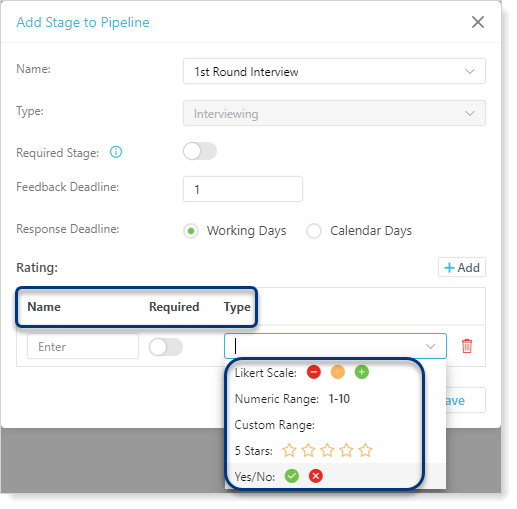
Tip: It is also possible to duplicate the pipeline by clicking the Copy ⎘ button or, in case you need to make any adjustments, click the Edit ✎ button.
