Introduction to Recruitment, Creating Recruitment Stages
In the continuously developing tech industry one factor always remains stable and crucial: the importance of talents. That is why raiseR made it possible for you to cover the entire talent acquisition process.
One of the most important steps in starting the recruitment process is establishing and configuring stages and pipelines that should define the category and level of the candidate. Each recruitment pipeline consists of stages: it is a structured and systematic approach that organizations use to manage the process of attracting, evaluating, and hiring new employees.
To create recruitment stages perform the steps described below:
- Make sure you are logged in as an Admin to your raiseR account.
- Go to Settings ⚙ and navigate to the Recruitment → Stages section.
- Besides the predefined stages you'll also be able to create your own recruitment stages according to your organization needs.
- Click the + Add button.
- Enter the Name of the stage and choose the Type: Screening, Interviewing, Testing.
- Once finished click Save or Cancel to save or discard the changes.
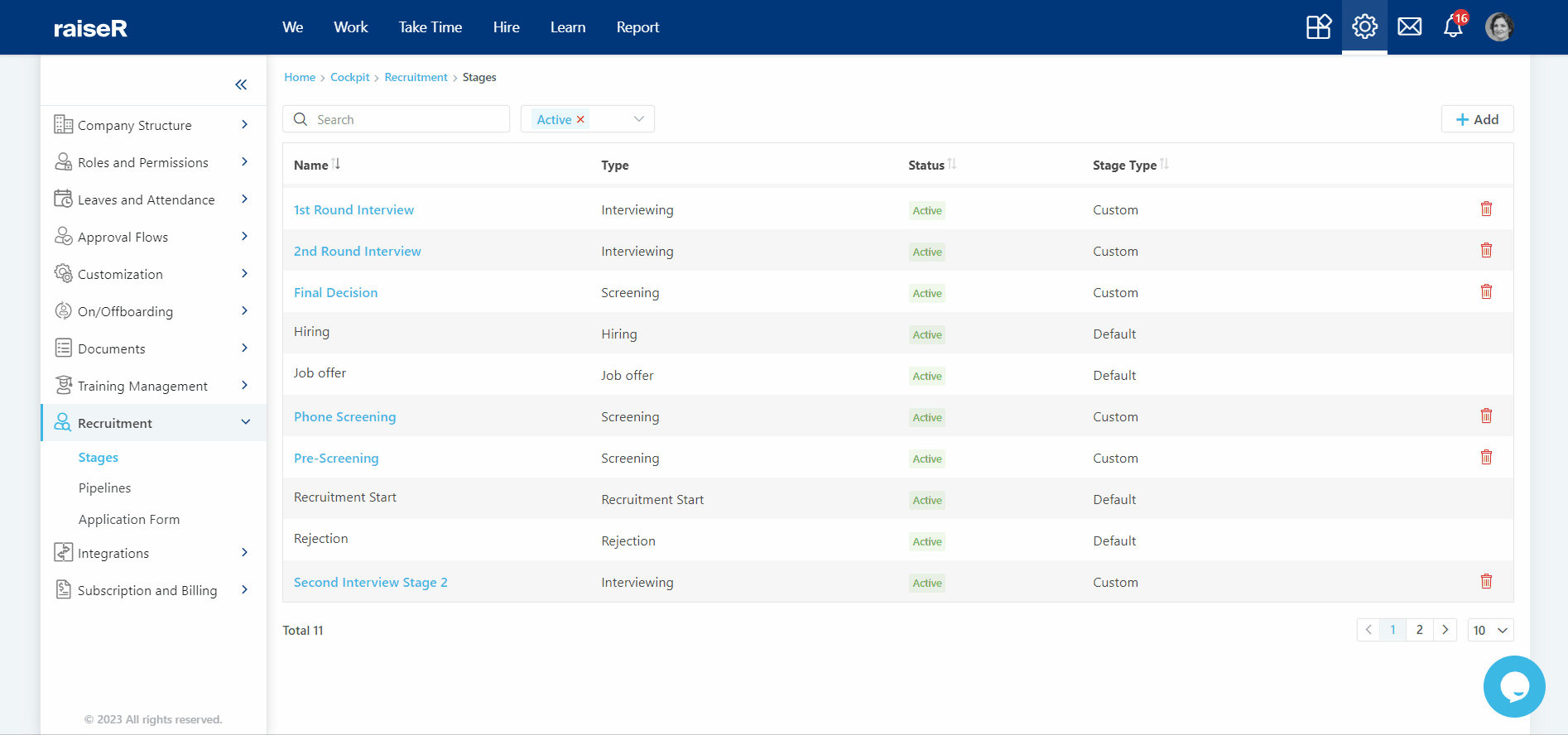
Important: It is not possible to delete the stage or edit/change its type while it is in use. However, you can still update the name of the stage.
