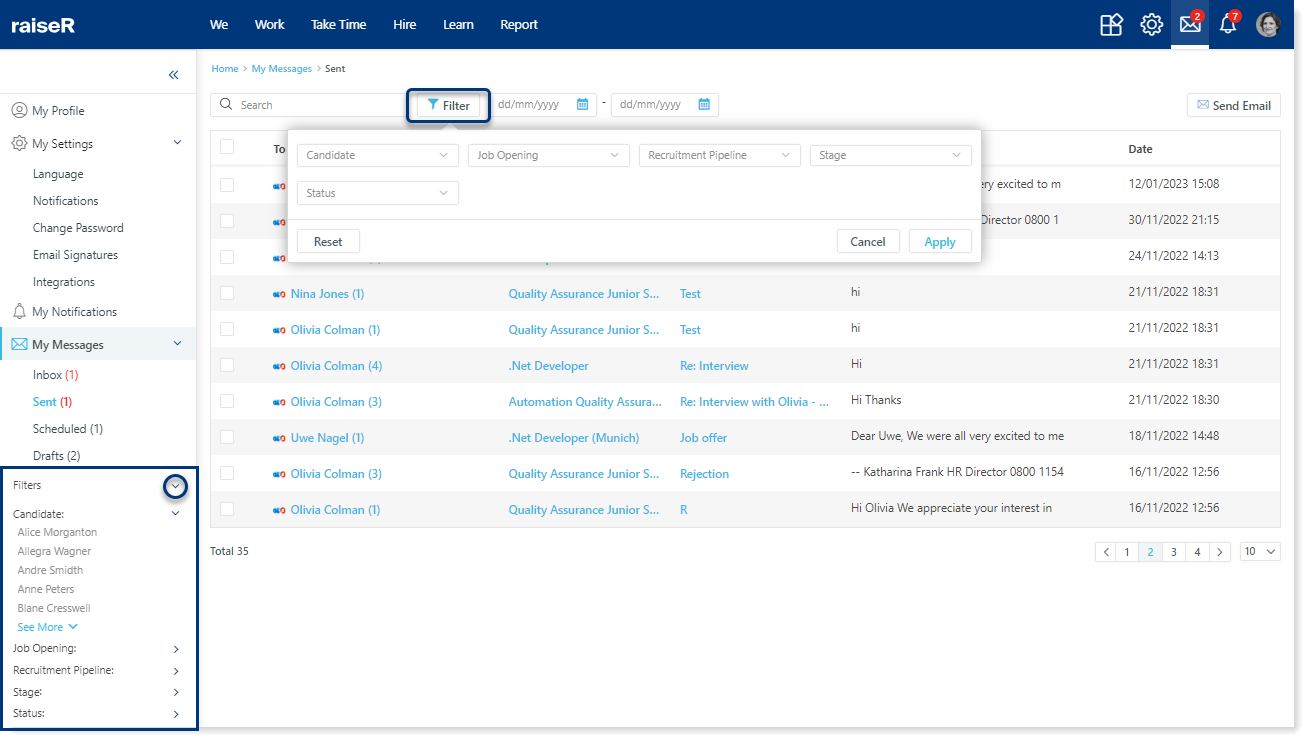Working with Filters
The Filters section provides a powerful tool to help you streamline and organize your email communications. Whether you're managing email threads or messages within the My Messages section, this feature allows you to refine your view by applying various filters. These filters enable you to quickly locate specific emails based on attributes such as Candidates, Job Openings, Recruitment Pipeline stages, and email status.
You can access the filter feature in two convenient locations:
- Above the table of email threads on the Emails page.
- In the left menu below the My Messages section.
These filters are identical and offer the same filtering options for your convenience.