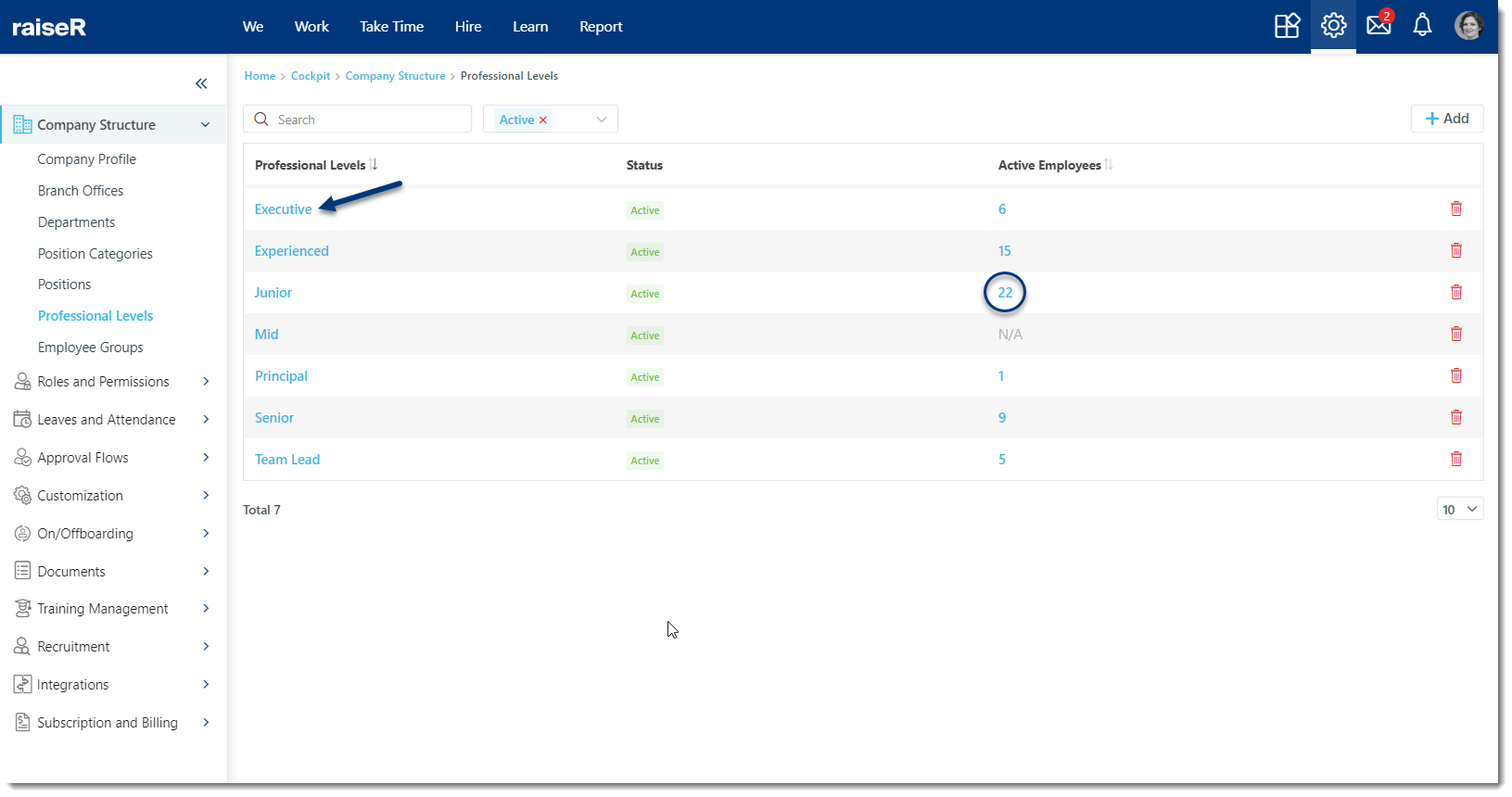Creating Professional Levels
Having Professional Levels or job levels is essential to establish a clear and structured framework for the career progression of the employees within the organization. To sum up, the professional levels serve several crucial purposes:
- Career pathing
- Performance evaluation
- Skill development
- Transparency and equality
- Succession Planning
- Recruitment and Talent
To add Professional Levels:
- Open the Settings ⚙ and navigate to the Professional Levels section of Company Structure.
- Click + Add button.
- Fill in the necessary field and click Save/Cancel to save or discard the changes.
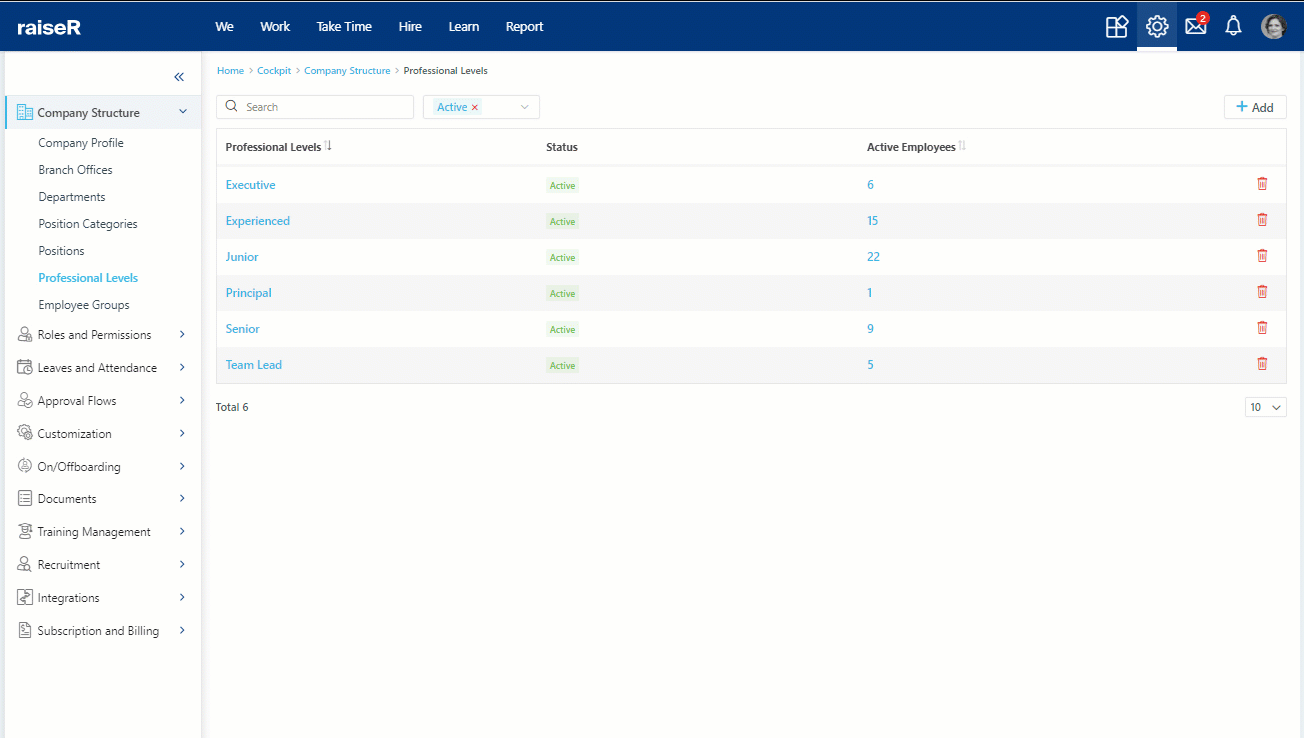
Tip: You can always edit the name of the level by clicking on it. Additionally, you can see the number and names of the employees assigned to that level.