Creating Position Categories
Create Position Categories to organize your Positions into meaningful and practical groups.
To add Position Categories:
- Open the Settings ⚙ and navigate to the Position Categories section of Company Structure.
- Select + Add.
- Fill in the fields and click Save/Cancel to save or discard the changes.
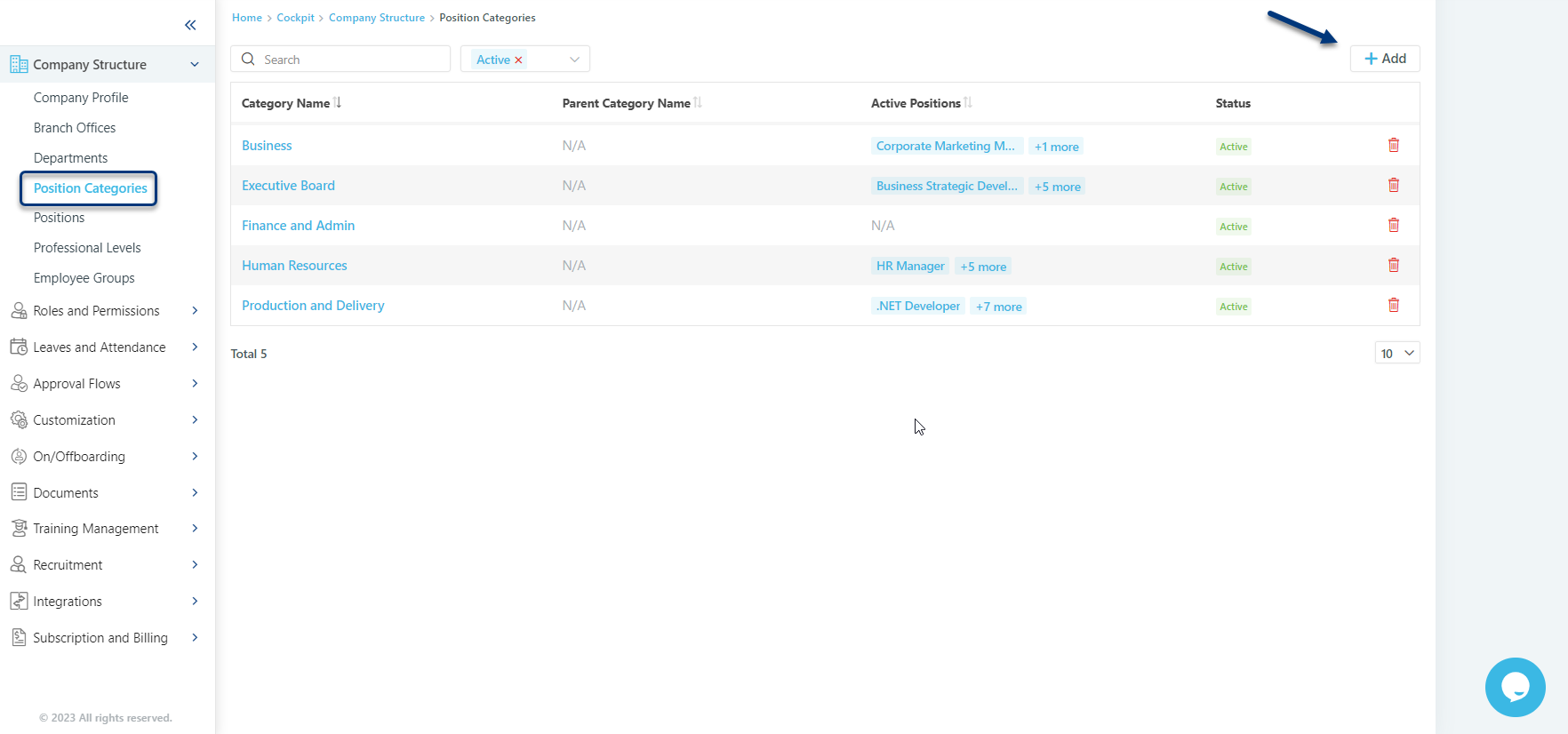
Tip: Once the Position Category is created you can go to the Positions section and include the needed position in respective category.
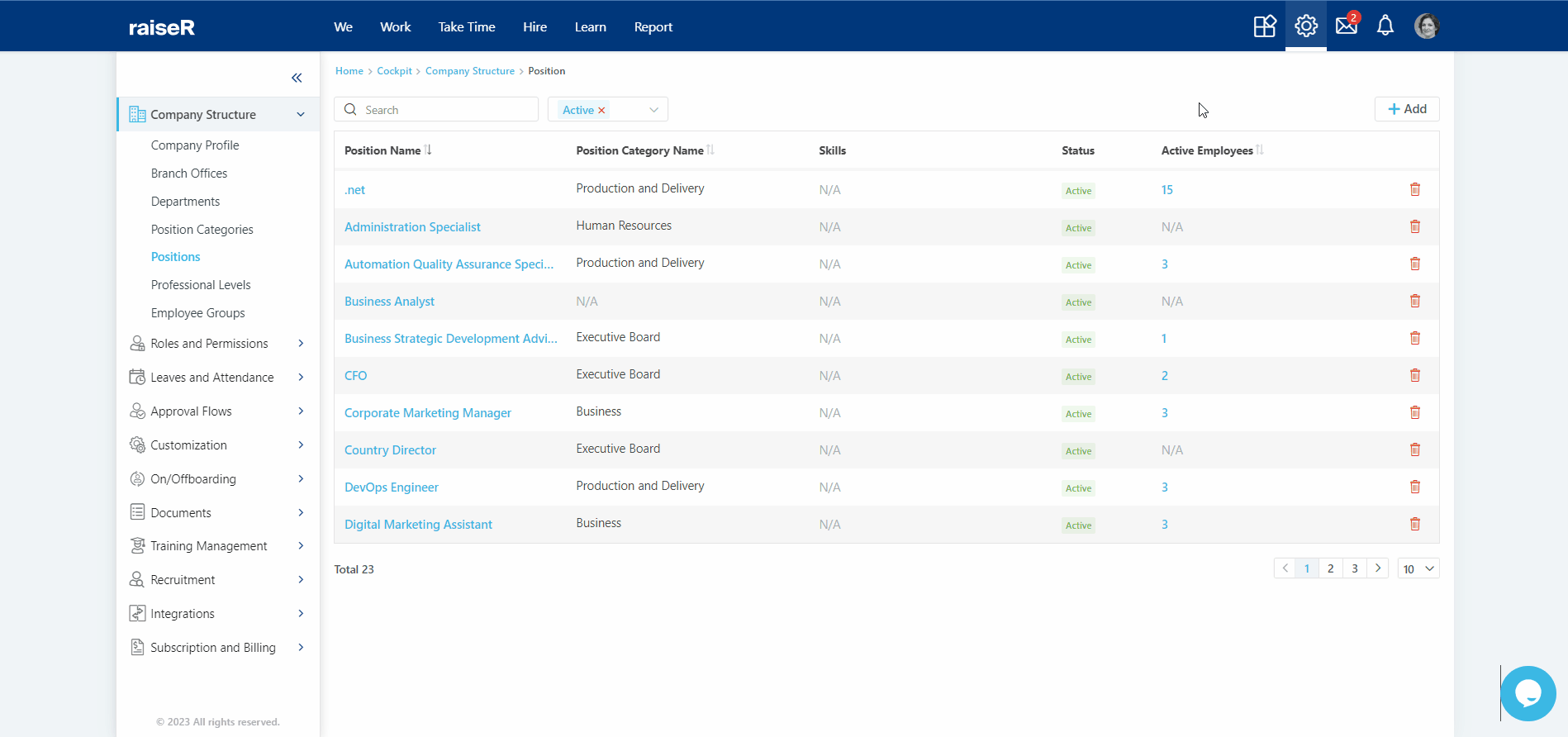
Great! Now when you added Position Categories, you can effortlessly add the positions to your account.
