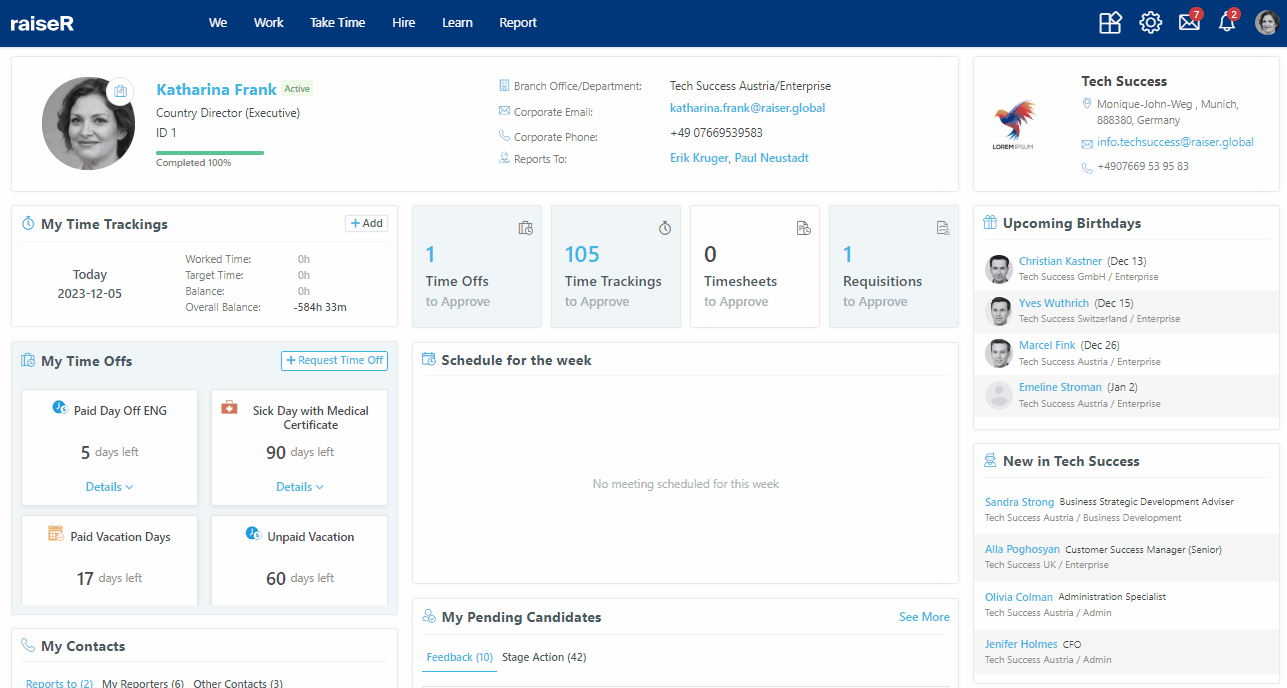Introduction to Employee Profile
The Employee Profile stands as a digital canvas, showcasing skills, achievements, and aspirations. Employee profiles can be accessed both by the employees (viewing information themselves and about each other) and by managing roles. Below you will see the respective list of tabs that contain information about your organization employees:
- Profile
- Education & Experience
- Positions
- Projects
- Documents
- Time Offs
- Time Tracking
- Calendar
- On/Offboarding
Important: Depending on the actions and views that your account is given you will see respective tabs in the Profile. If you are the account Administrator and need to update the visibility and actions permissions then navigate to Cockpit → Roles and Permissions → User Roles.
To access an Employee Profile:
- Go to the We module;
- Click the View Profile link in Card view mode or select the employee's name from the list.