Creating and Working with Objective Types
Objective Types
Choose the right path for your goals by exploring Objective Types. Beyond predefined types, the possibilities are endless! Choose from established Objective Types or create your custom objectives that perfectly capture your team's vision and drive.
raiseR offers the following default objective types to kick-start your goal journey:
• Aspirational: Set Ambitious Objectives to push your boundaries and achieve remarkable results.
• Committed: These are your "no excuses" goals, the ones you commit to achieving with all your might.
• Learning: Use Learning Objectives to explore new ideas and gain valuable insights.
Access your Objectives list by navigating to Perform → OKRs → Settings → Objective Types.
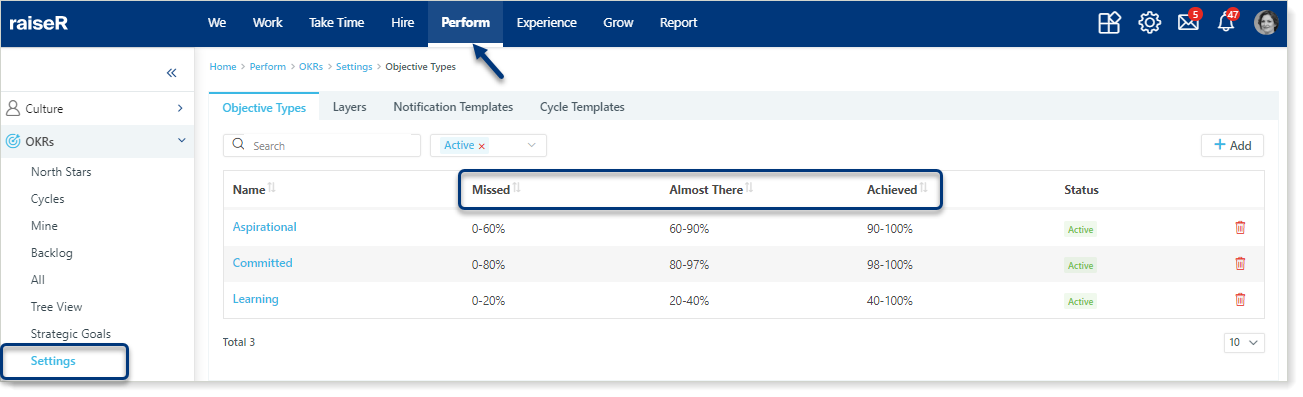
Objectives within this list are categorized based on their Achievement Status, represented by a percentage range: Missed, Achieved, and Almost There:
• Missed: When you haven't reached your target key result by the designated deadline.
• Achieved: You've hit your target key result by the designated deadline, reaching your goal!
• Almost There: You're close to achieving your key result, but not quite there yet.
Each achievement status (Missed, Achieved, Almost There) has a predefined percentage range set by your organization. For example, if the Achieved field is between 80-100%, only achieving within that range will mark your objective as accomplished.
Creating Objective Types
To create an objective type:
Navigate to Perform → OKRs → Settings → Objective Types.
Click on the + Add button.
- Enter a descriptive Objective name.
- Set the Achievement percentage ranges for each status (Missed, Achieved, Almost There).
- Click Save to confirm your changes or Cancel to close.
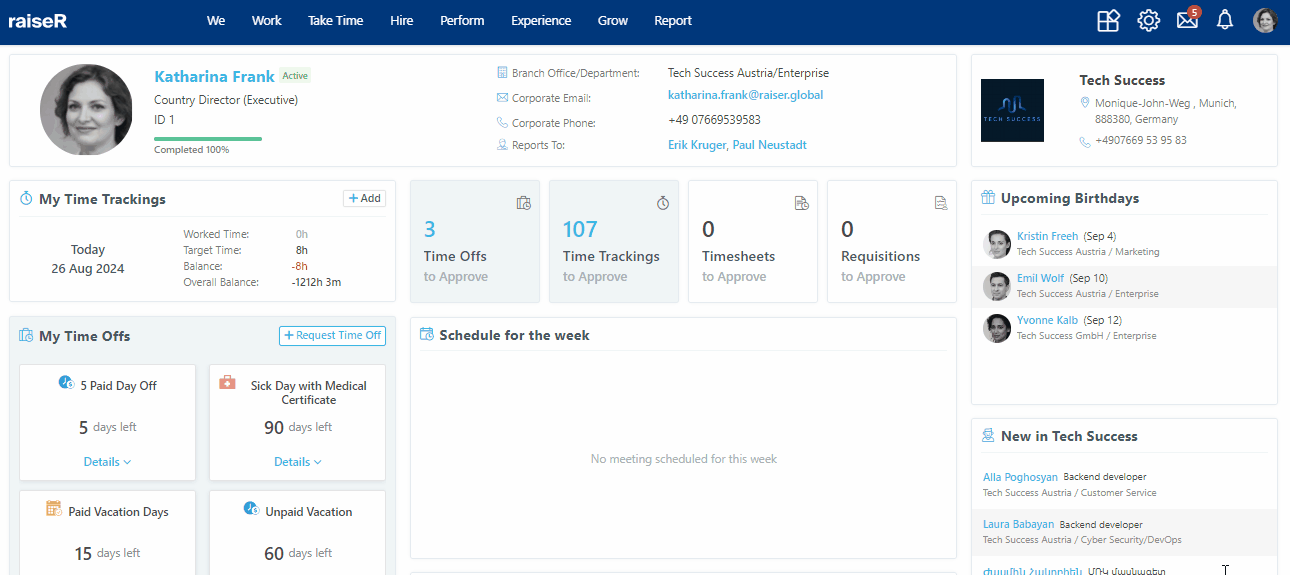
Tip: Want to tweak achievement ranges? Simply click the objective type name.
