Configuring OKR Notifications
Goals set, timelines chosen, next step - customize your goal communication! Design personalized System/Push Notifications for instant updates and Email Notification Templates to remind teammates and stakeholders about deadlines and achievements.
Creating Notification templates
To create a notification template:
- Go to Perform → OKRs → Settings → Notification Templates.
- Click the + Add button.
- Enter a descriptive name for your notification template that will be used for both system/push and email notifications.
- Write a notification that's easy to read, memorable, and motivates action.
- Compose your email notification using the HTML editor. Add formatting, and images, and even personalize it with dynamic variables.
- Click Save to create a template or Cancel to discard the changes.
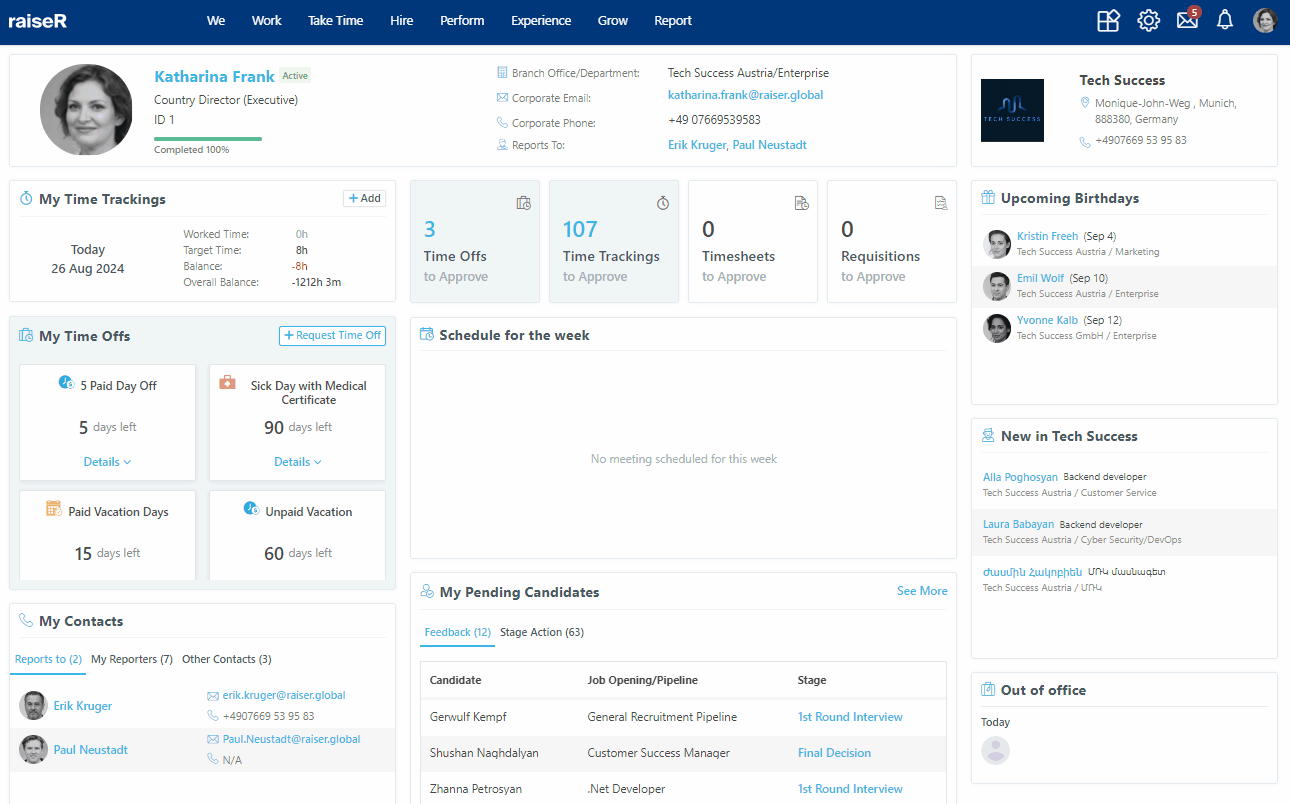
Tip: Click the template name to access and modify its notification settings.
