February 2024
Exciting news for Google users! You can now log in to raiseR with your Google account. But that's not all! This release brings a wave of enhancements to simplify your experience. Scroll down to explore all the enhancements and start using them today!
What's New This Month?
GENERAL
Google SSO
You can now sign in to raiseR with your Google account, just like you can with Microsoft. Enjoy the seamless login experience and get things rolling!

HIRE
Branding
We're thrilled to unveil the new Application Forms section and its dedicated Branding subsection.
This exciting update allows you to:
• Integrate your branding elements like logos, colors, and fonts into your Public Page and Application form.
• Use the customizable Web Version section from your White Label settings, with all the familiar actions.
• Fine-tune the application experience further with manual customization options
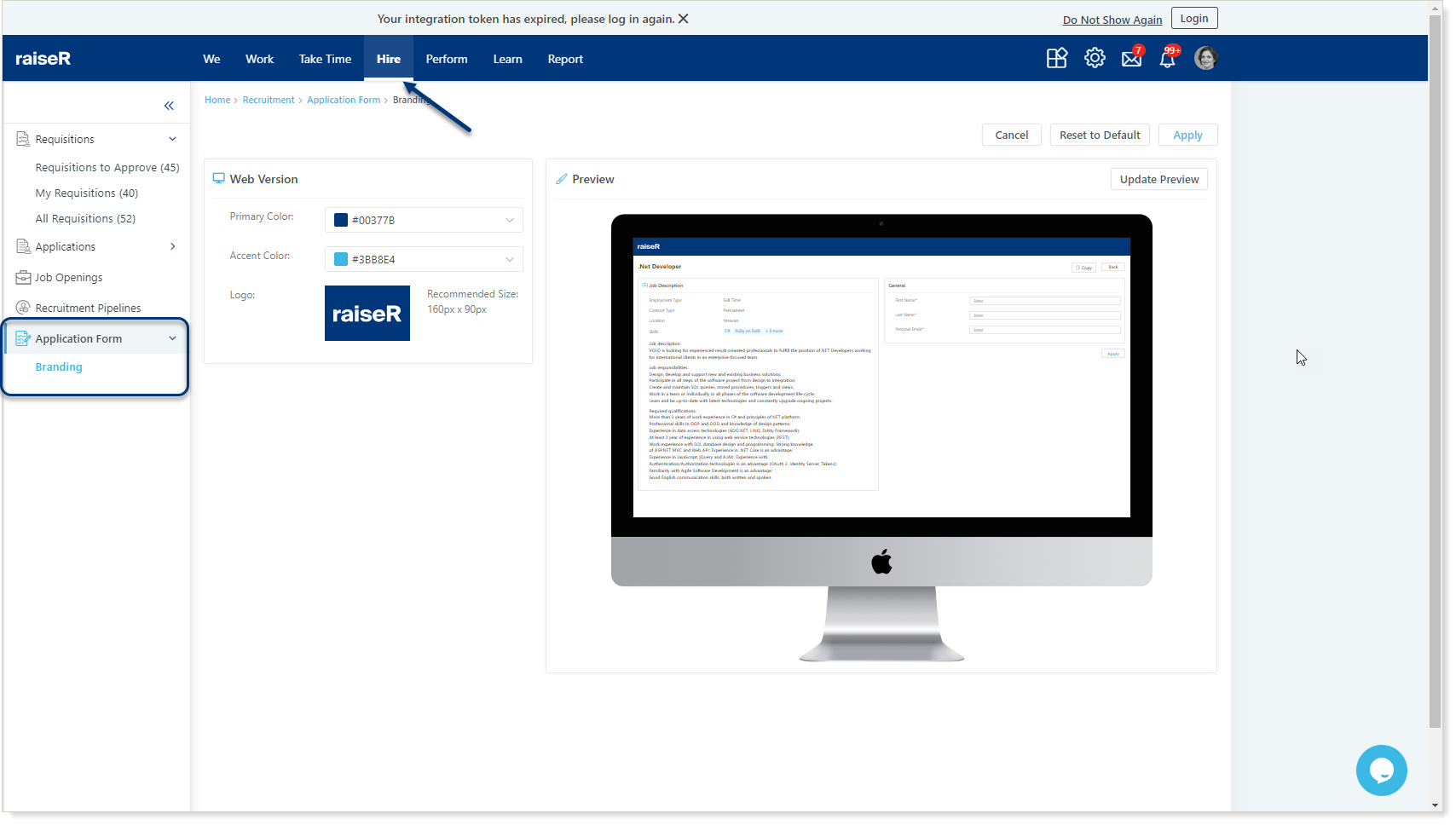
All Candidates Button
Upgrading your navigation and user experience with raiseR is our primary goal, hence we've decided to ease the talent acquisition processes for you. The new All Candidates button has next and previous functionalities which will allow to navigate within candidates' recruitment stages.
Also, each button displays a clear count in the format (Serial Number/Total Number), allowing you to:
• See the exact number of candidates in your current filtered or sorted list.
• Track the current candidate serial number within the filtered or sorted list.
SETTINGS → Introducing Enhanced Requisitions Approval Flow
We've revamped the Requisitions Approval Flow and Settings to match the familiar experience of Time Off, Time Tracking, and Timesheets.
Previously the approvers in the Requisition Approval flow were set by default (first three approver roles), however, from now on you will be able to set approvers for created requisitions from the very beginning yourself.
