August 2024
We're thrilled to introduce the Perform module on our web platform and the OKRs section on our mobile app!🎇 These powerful tools are designed to revolutionize how you manage performance and drive success within your organization. Additionally, we've made improvements to other areas of web platform. Discover these enhancements below.👇
Introducing Perform: Your All-in-One Performance Management Platform
This powerful module empowers you to align teams, set clear goals, and track progress effectively.
Key Features:
- Culture: Build a strong foundation by defining your company's values, vision, and mission
- OKRs: Set ambitious goals, track progress, and align teams towards shared objectives
- KPIs: Define and monitor key performance indicators to measure success and drive performance
- 1-on-1s: Facilitate meaningful conversations, provide feedback, and strengthen employee relationships
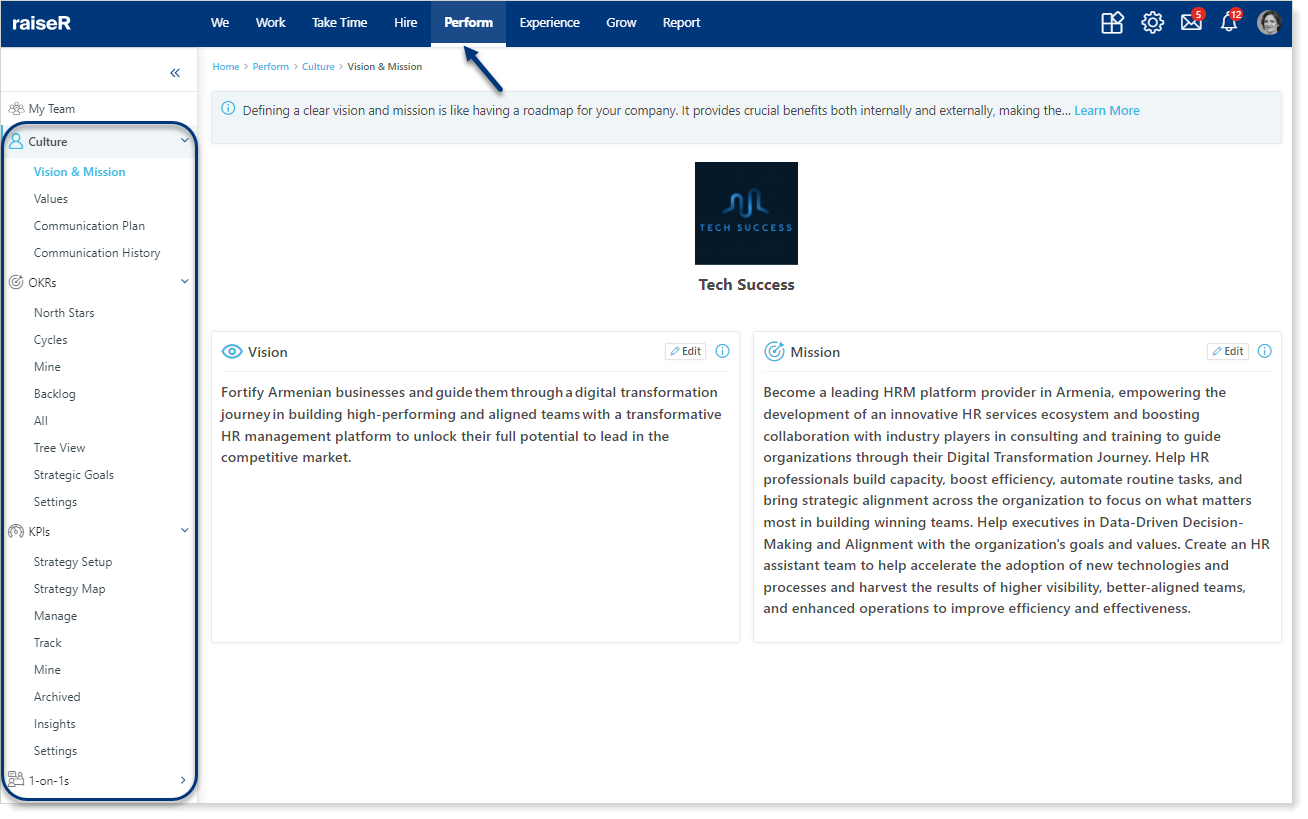
Note: But that's not all! The Perform module is constantly evolving. The raiseR team is dedicated to introducing new features and improvements to make Perform an even more powerful tool for your organization's success. Stay tuned!
EMPLOYEE PROFILE → TIME OFFS
Improved Time-Off Management for Hourly Employees
We've enhanced time-off management for hourly employees. You can now make corrections to hourly time-offs from the Add correction pop-up. This includes specifying the correct balance type (ongoing balance) for the time-off and calculating time off in hours instead of days.
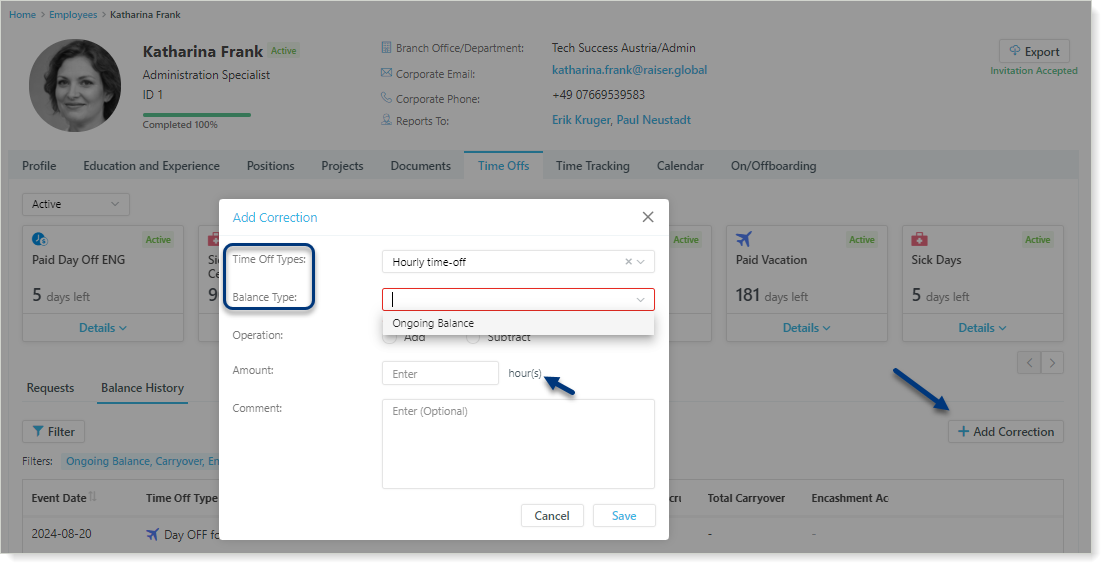
Enhanced Candidate Data Management with PDF Export
We have added an Export functionality to the candidate profiles, allowing you to generate a PDF document that includes personal information and other relevant data.
raiseR Mobile updates
OKRs on Mobile: Access and manage OKRs conveniently on your mobile device.
Key Features:
- Access: Access the OKRs section from the Home screen
- Role-Based Access: Owners can manage progress updates and leave feedback, while contributors can provide feedback
- Objective Navigation: View objectives in the My, My Department, and All tabs
Company Objectives:
- My: View objectives and key results where you are the owner or contributor
- My Department: View objectives and key results assigned to your department
- All: View all company-level and department-level objectives and key results
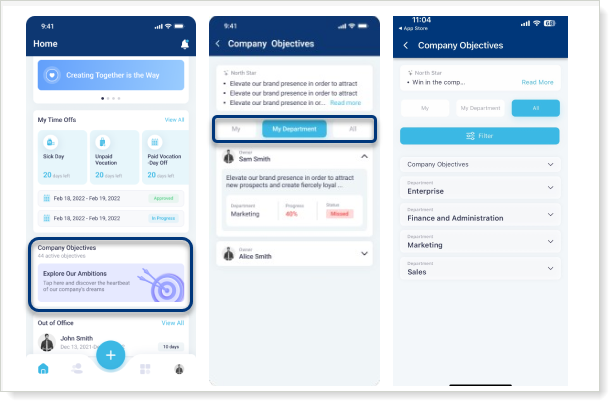
Bug Fixes
This release fixes an important bug reported by our customers.
✓ The candidate export function is currently not working as expected.
