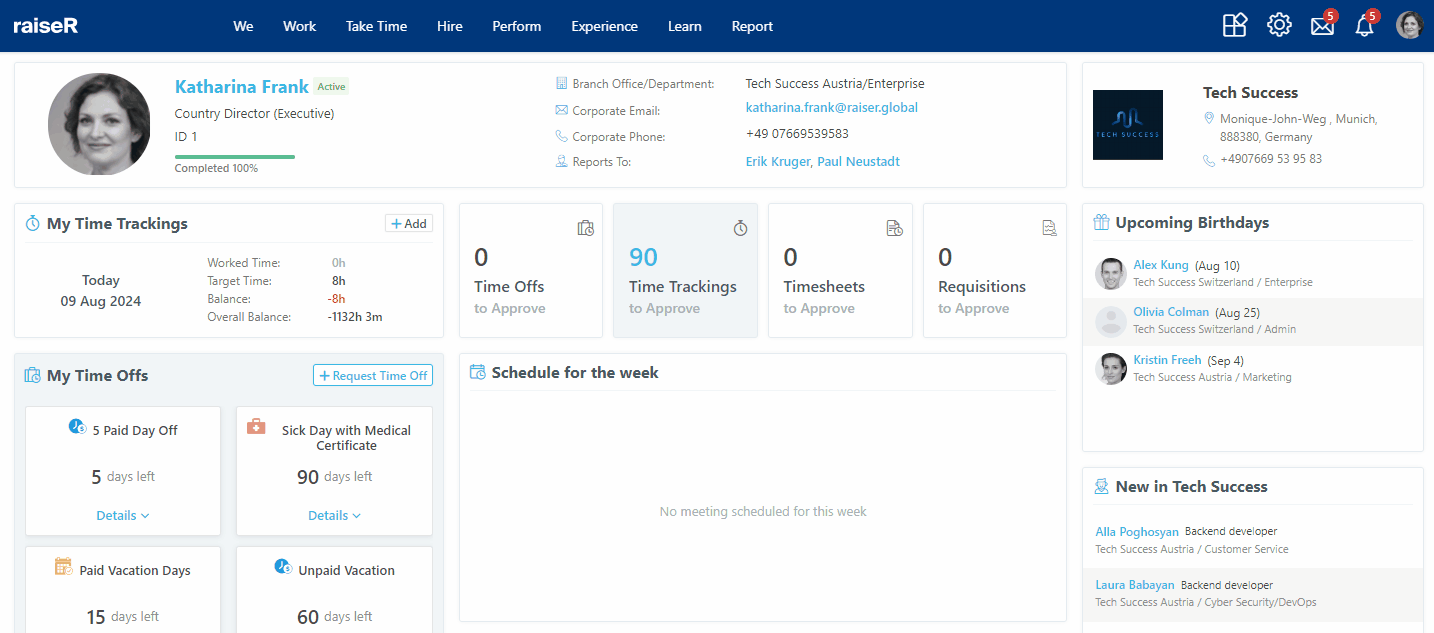Defining Organization's North Stars
Define and manage your organization's overarching goals. Create inspiring North Stars that guide strategic decision-making and unify teams.
Key Actions:
- View Existing North Stars: Access and manage previously created North Stars
- Add New North Star: Define a clear and compelling North Star for your organization
- Edit North Star
Details: Modify existing North Stars as needed (start and end dates are fixed)
Add North Star:
- Navigate to Perform → OKRs → North Stars
- Click the +Add
button. - Enter a clear and concise North Star description.
- Specify the Start and End dates from the relevant date pickers
- Click Save to create a North Star or select Cancel to discard the changes